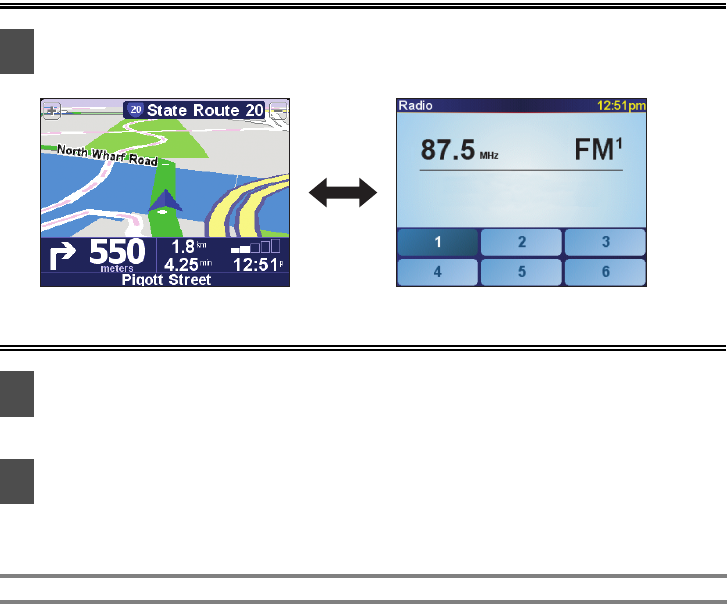
Switching Between the Audio and Navigation Screen
Turning the PND Display ON and OFF
The PND display will come ON.
The PND display will go OFF.
1
Each time you press the [SCREEN] button the display switches between the
audio screen and the navigation screen.
1
While the PND display is OFF, press the [SCREEN] button.
2
Press the [SCREEN] button for longer than one second while the PND display is
ON.
● Note ●
For details on using the PND, refer to the operation manual of the PND.


















