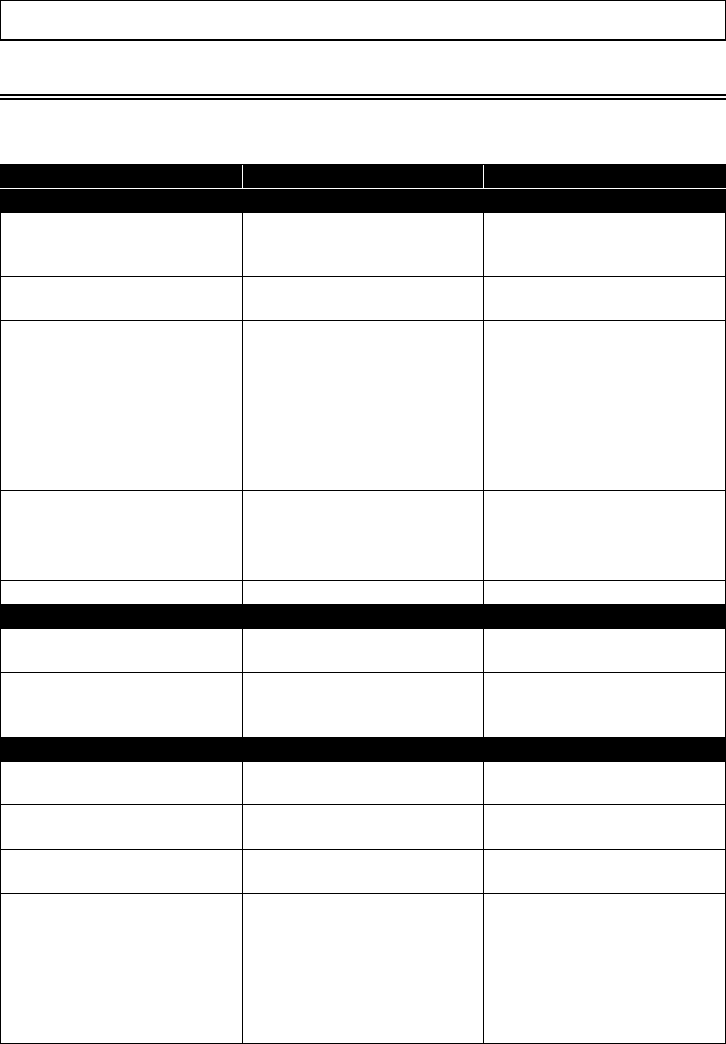
Things You should Know
If One of These Messages Appears
If any of the following messages is displayed on the sub display, check the equipment while referring to
the Cause and Corrective action columns.
Messages Cause Corrective action
CD/MP3
INFO 3 DISCS ARE DIRTY OR
DAMAGED
The loaded disc is dirty or upside
down. Check if the orientation is
correct and if it is clean.
INFO 5 CD PLAYER FAILS
MECHANICALLY
The CD player is inoperative for
some reason.
INFO 6 WHEN THE CD PLAYER’S
INTERNAL TEMPERATURE IS
HIGH (TO PROTECT PICKUP
UNIT)
・The temperature in the CD
player is too high for operation.
Wait till it cools down.
・
Resume playing after the "High
temperature sensed and CD
stopped" display disappears. If
the CD still cannot play, have
your dealer repair it.
INFO 7 AN INTERNAL POWER
SUPPLY FAILURE HAS
OCCURRED
・Turn the ACC off and back on
to resume the operation.
・If this condition persists,
please contact your dealer.
FILE ERR NO CORRECT FILE IN CD Confirm the file.
USB
FILE ERR NO CORRECT FILE IN USB
MEMORY
Confirm the file.
USB ERR PROBLEM WITH DATA
TRANSMISSION
Confirm connection with a USB
memory or USB memory
standards.
iPod
READING ... iPod IS SENDING DATA Wait until the message
disappears before operating.
NO DATA THERE ARE NO MUSIC FILES
STORED IN iPod
Check the files in the iPod.
ERROR1 iPod STOPPED SENDING
DATA FOR SOME REASON
Check the connection with the
iPod.
ERROR2 iPod SOFTWARE NOT
SUPPORTED
・Make sure that the software
for your iPod is the latest
version.
・Make sure that your iPod
model name is listed on the iPC-
107's manual (iPC-107 : Sold
separately).


















