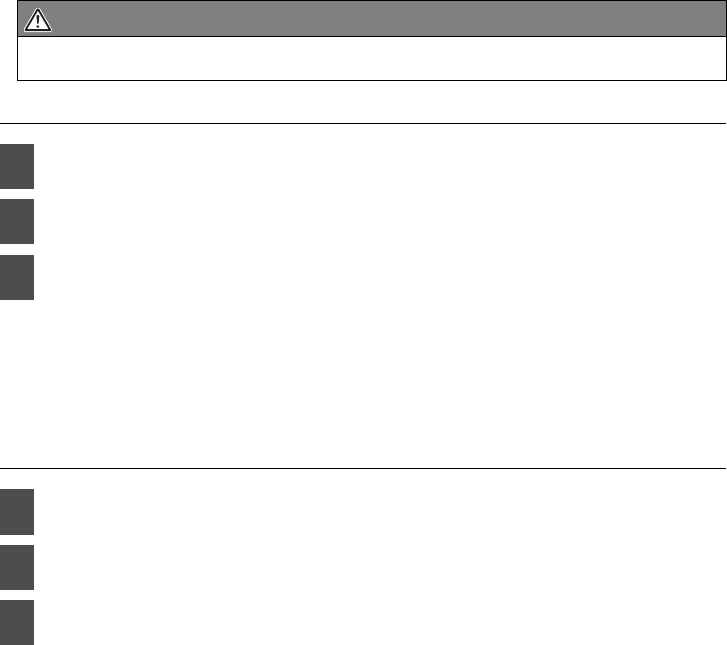
The selected station is memorized and the preset registration number and frequency
are indicated on the display.
To manually set additional selected stations for the remaining preset channels, repeat
this procedure for each channel.
If the stations have been stored in memory, pressing a switch from [1] to [6] will tune to
that preset station.
Memorizing Stations Manually on the PND Display
The selected station will be memorized.
To manually set additional selected stations at the remaining preset channels, repeat
this procedure for each channel.
Subsequently, when you listen to the radio you will be able to select stations by
touching the preset switches.
Memorizing Stations Automatically
After "ASM ON" is displayed, automatic station selection will start. A search will be
conducted from the lowest frequency through progressively higher frequencies and
stations with strong reception will be memorized for preset registration numbers [1] to
[6].
When the operation has ended the "ASM ON" indication will be cleared and the station
memorized last (i.e. the one memorized for P6) will continue to be received.
Subsequently, when you listen to the radio you will be able to select stations by calling
up preset numbers.
CAUTION
If the vehicle's battery is disconnected (for repairs to the vehicle or for removing the main unit), all
stations in memory will be lost. In such a case, set stations in memory again.
1
Tune into the station to be memorized.
2
Press the [SCREEN] button and switch the display to the audio screen.
3
Touch the preset switch where you want to memorize the station until
"PMEMORY" appears on the sub display.
1
Press the [FUNC] button to establish the FUNCTION mode.
2
Press the [FUNC] button until the sub display switches to ASM.
3
Press the [ENTER] button.


















