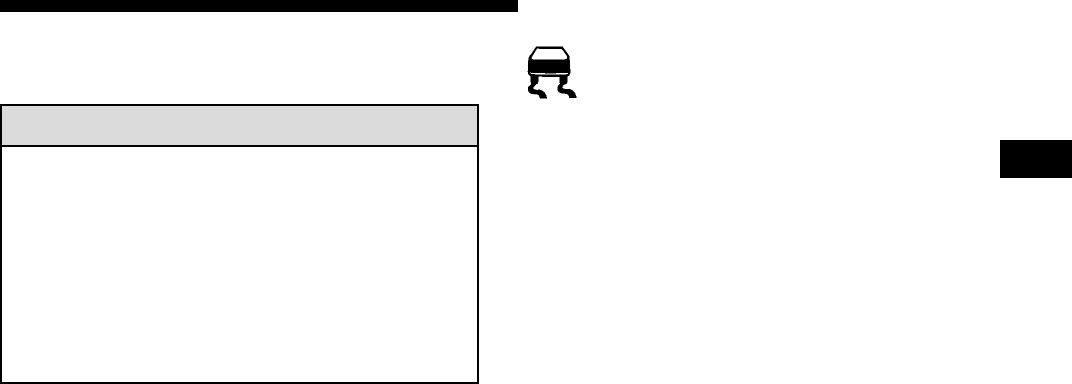
TRACTION CONTROL SYSTEM (TCS) — IF
EQUIPPED
WARNING!
TCS cannot prevent the natural laws of physics from
acting on the vehicle, nor can it increase the traction
afforded. The TCS cannot prevent accidents, includ-
ing those resulting from excessive speed in turns, or
hydroplaning. Only a safe, attentive, and skillful
driver can prevent accidents. The capabilities of a
TCS-equipped vehicle must never be exploited in a
reckless or dangerous manner which could jeopar-
dize the user’s safety or the safety of others.
The traction control system (TCS) warning
light is located in the instrument cluster. The
TCS light will flash as soon as the tires lose
traction and the wheels begin to spin. This
indicates that the TCS system is active. If the TCS
warning light begins to flash during acceleration, ease up
on the accelerator and apply as little throttle as possible.
Be sure to adapt your speed and driving to the prevailing
road conditions. When the TCS warning light is illumi-
nated continuously, the TCS is switched off. To return to
the enhanced vehicle stability offered by TCS, press the
traction control switch (the TCS warning light in the
instrument cluster goes out). Avoid spinning one drive
wheel. This may cause serious damage to the drive train.
The traction control switch is located on the center of the
instrument panel. To turn the traction control system OFF
press the traction control switch until the traction control
Indicator in the instrument cluster lights up.
UNDERSTANDING THE FEATURES OF YOUR VEHICLE 107
3


















