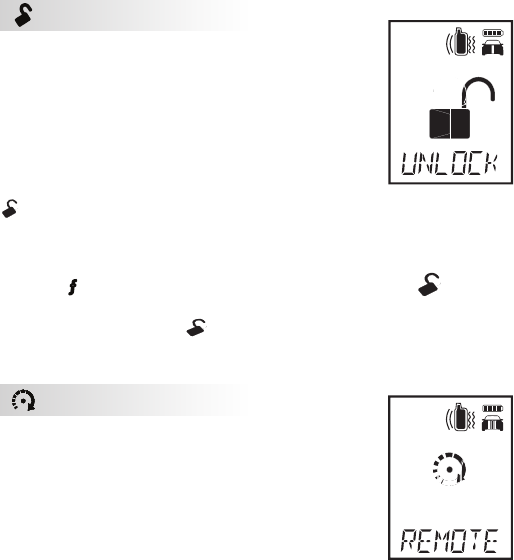
16
© 2008 Directed Electronics. All rights reserved.
A U X
Unlock
Command
:
Press one time to Unlock
Feedback
: Unlock icon appears.
Notes
:
The vehicle horn, honks two-times and the parking lights
flash two-times. The door locks (if connected) unlock, the
2-way remote beeps two-times and the LCD displays the
AUX
icon.
Unlocking without the honk (Silent Lock)
Press the
A U X
button on the remote once, and then press the
AUX
button. The
system unlocks without the confirmation honk. The parking lights flash once. The
2-way remote displays the
AUX
icon. If no unlock confirmation is received, the
2-way remote emits the Out Of Range signal.
A U X
Remote Start
Command
:
Press one time to activate Remote Start
Feedback
:
Remote Start icon appears on screen.
The remote start tones play and parking
lights flash.
Notes:
Before using the remote start be sure the vehicle is parked
in a safe area with proper ventilation.
The preset remote start run time is 12 minutes. This can be changed to between
12 and 60 minutes.
The system has a feature, if programmed on, that automatically notifies you
when the runtime is running low. When the system reaches 3-minutes and 1-min-
ute of runtime remaining, it sends the 2-way remote control a paging signal.


















