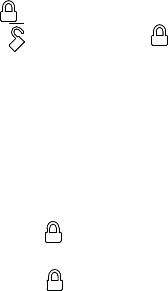
12
© 2010 Directed Electronics. All rights reserved.
Valet mode
You can prevent your system from automatically arming/locking and
trig ger ing by using Valet Mode. This is very useful when washing the
ve hi cle or having it serviced. In Valet Mode, the system/starter kill will
not arm/enable, even with the remote control, but all convenience func-
tions (door locks, trunk re lease, etc.) will continue to work nor mal ly.
To enter or exit Valet Mode:
1. Turn the ignition on.
2. Turn the ignition off.
3. Press and release the control center button within 10 seconds.
To enter or exit Valet Mode using the remote control:
4. Open any vehicle door.
5. Press
.
6. Press
and then press again.
The status LED lights solidly if you are en ter ing Valet Mode, and goes
off when you exit Valet Mode.
Panic Mode
if you are threatened in or near your vehicle, you can attract attention
by triggering the system with your remote control.
Press
and
hold
for two seconds. The siren sounds and the parking
lights flash for the programmed siren duration. To stop panic made at
any time,
press
on the remote control again.
Remote start
This feature allows you to remotely start and run your vehicle for a
pro gram ma ble period of time. This makes it possible to warm up the
engine, as well as adjust the interior tem per a ture of the ve hi cle with


















