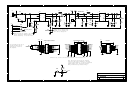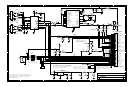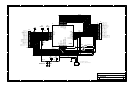Rev. 1.3 Page 7 of 8 4/25/2008
http://www.delorme.com/gpsmodules
Procedure for establishing RS-232 serial connections
NMEA Port
1) Disconnect the USB connection (the NMEA and USB share UART0 and may conflict with each other).
2) Connect External AC Adapter as power source.
3) Connect the antenna.
4) Power on the kit.
5) Connect the RS-232 serial cable to the NMEA port (at the back of the EVK).
6) Ensure the NMEA DTC/DTE switch on the left is in the correct position for the cable. Left position for
straight-thru cable, right position for a switch-cable.
7) Ensure all 5 dip switches on SW5 are OFF.
8) Ensure no jumpers are in place on J11 or J12.
9) Open ‘HyperTerminal’ on your PC or Laptop.
a. Enter a new connection name, e.g.; “GPS2058_NMEA”.
b. In the “Connect To” dialog box, open the drop-down for “connect using:” and select the appropriate
COM port for your connection.
c. Set the port settings to 4800-8-N-1, no flow control, click OK
10) You should now see streaming NMEA messages!
11) You may also open the DeLorme GPS Module Eval Kit Software:
a. Click on “Initialize GPS” button, (3
rd
down on the right, looks like earth with 4 satellites around it)
b. Choose “generic NMEA” device
c. Select the appropriate COM port
d. Settings 4800,8,N,1
e. Click Finish
12) You should now also see streaming NMEA Messages in the “Receiving Data” window, and be able to view
other tabs such as the satellite status.
DeBug Port
1) The USB connection may be left intact (the Debug port uses UART1 and will not conflict with USB)
2) Connect External AC Adapter as power source, or use USB power.
3) Connect the antenna
4) Power on the kit
5) Connect the RS-232 serial cable to the Debug port (towards the front of the EVK)
6) Ensure the Debug DTC/DTE switch on the right is in the correct position for the cable. Left position for
straight-thru cable, right position for a switch-cable.
7) Ensure all 5 dip switches on SW5 are OFF
8) Ensure no jumpers are in place on J11 or J12
9) Open ‘HyperTerminal’ on your PC or Laptop
a. Enter a new connection name, e.g.; “GPS2058_Debug”
b. In the “Connect To” dialog box, open the drop-down for “connect using:” and select the appropriate
COM port for your connection.
c. Set the port settings to 38400-8-N-1, no flow control, click OK
10) You should now see streaming debug messages!
Serial Connections - Sending NMEA commands with Hyperterminal
The best way to send NMEA commands with HyperTerminal is to create a text file with the NMEA commands on
separate lines (be sure to hit <return> at the end of each line, which is equivalent to <cr><lf>). Once the test file is
created open HyperTerminal and establish the connection, to send the command choose ‘Transfer – Send Text
File…’ and browse to find the command file.