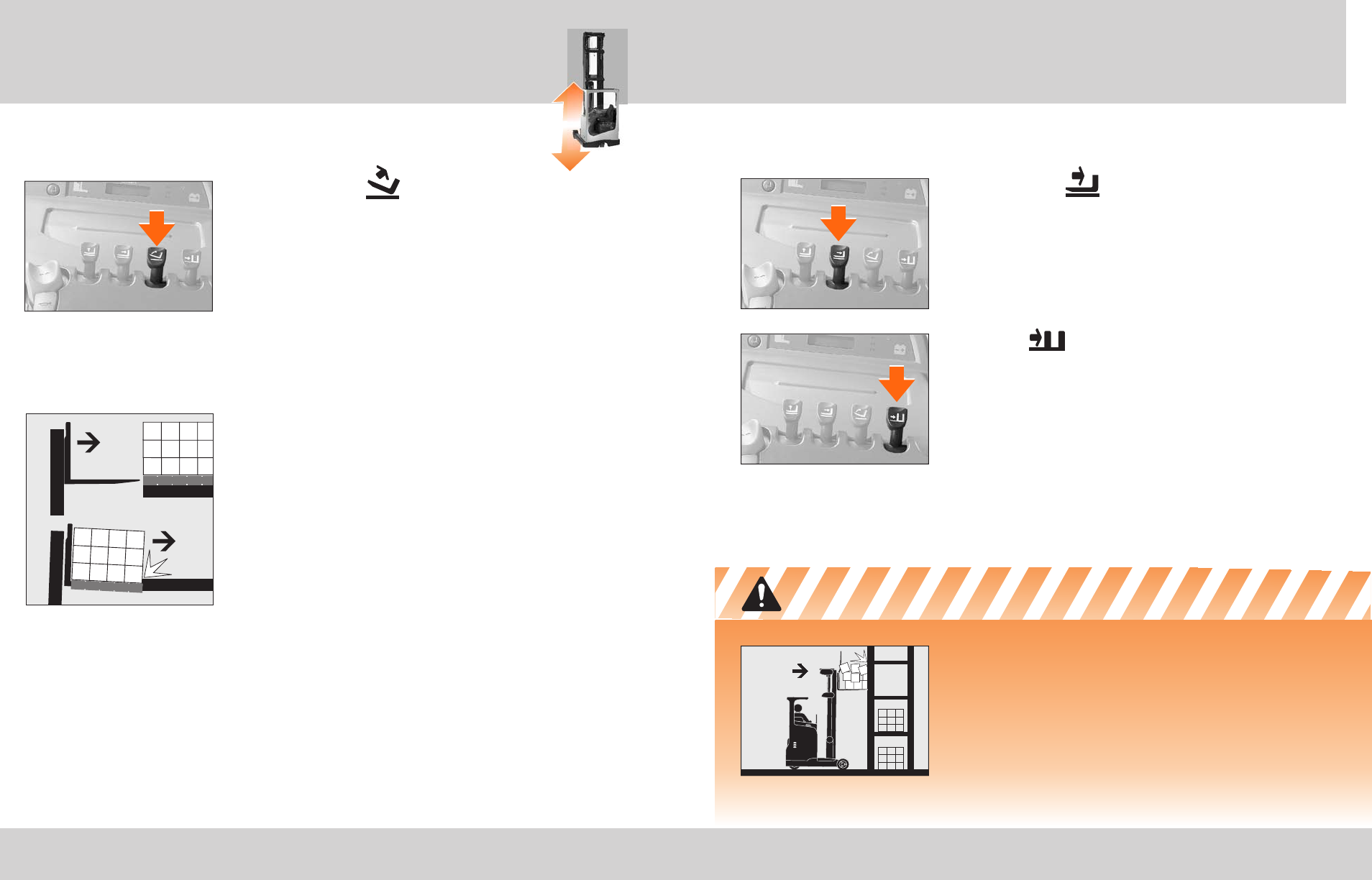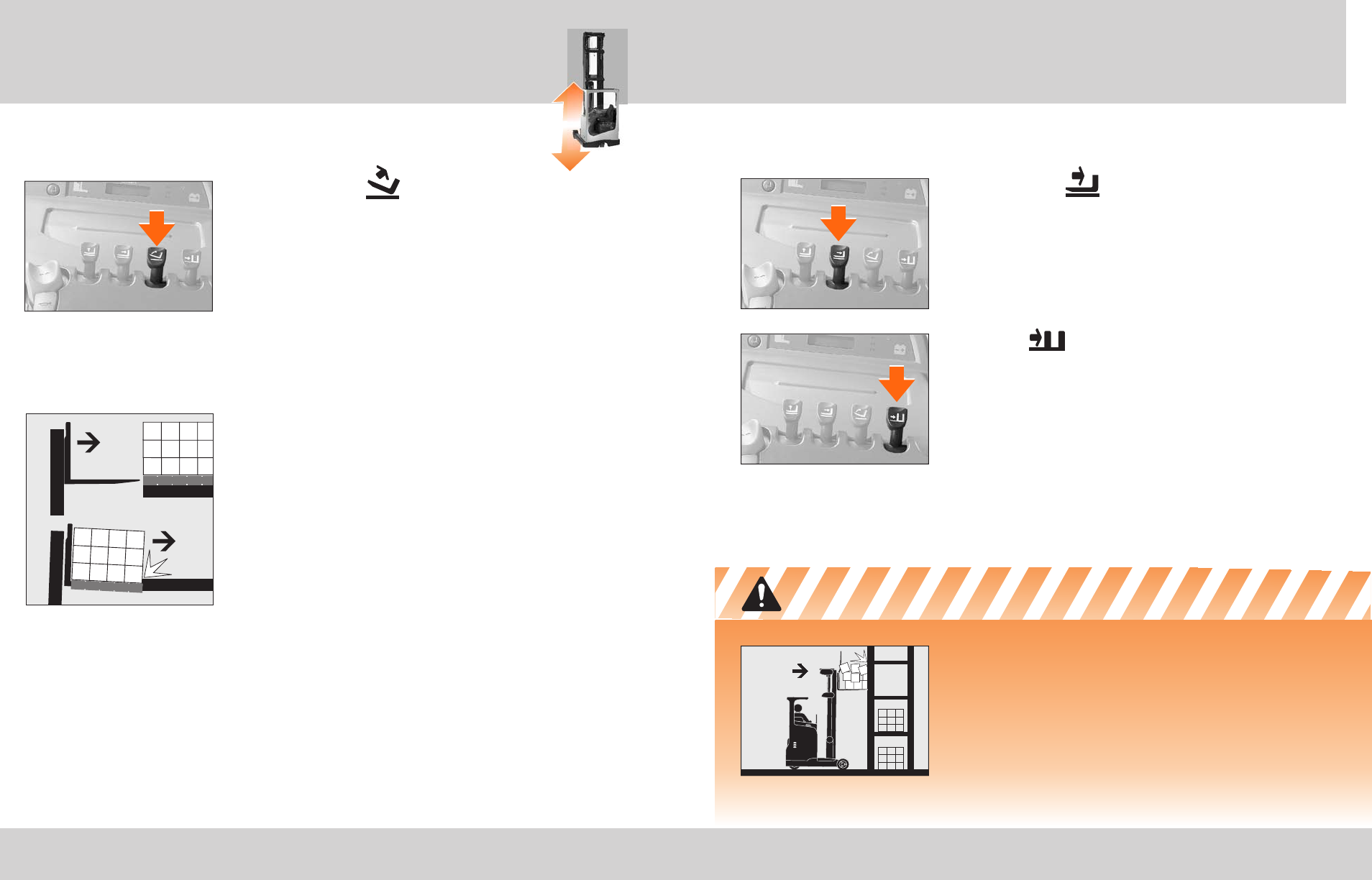
Fork Functions continued
27 Fork Functions continued
TILT UP & DOWN
Pull the tilt lever toward you to tilt the fork tips up. Push
the lever away from you to tilt the fork tips down.
The farther you move the lever away from neutral, in
either direction, the faster the forks will move.
TILT POSITION ASSIST OPTION
If your truck is equipped with this option, and it is turned
on, the forks will stop at the programed tilt position.
To tilt farther, repeat the tilt lever motion.
FORK POSITION WILL VARY DEPENDING ON LOAD
The tilt of the forks and raised height of the forks will
change depending on how much load is on the forks.
Always check to see that the forks are at the correct tilt
position and lift height to enter a pallet, or that the pallet
and load will clear the rack beams.
Be just as careful when using programmed functions as
when operating the truck manually.
Fork Functions continued 28
REACH/RETRACT
Push the reach lever away from you to reach (extend)
the mast. Pull the lever toward you to retract the mast.
The farther you move the lever away from neutral, in
either direction, the faster the forks will move.
SIDESHIFT
Pull the sideshift lever toward you to move the forks to
the right. Push the lever to move the forks to the left.
Know the Hazards
CHECK FORK AND PALLET POSITION
The fork position will vary depending on whether the
forks are loaded or unloaded.
Make certain the forks are at the correct tilt position and
lift height to enter a pallet, or that the pallet and load
will clear the rack beams.