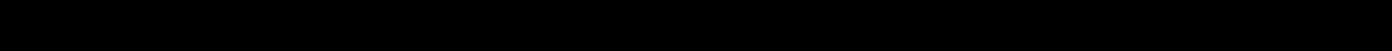
the remote control must still be utilized to operate the Starter disable feature.
REMOTE PANIC (When used with Optional HORN HONK)
For personal safety this unit now includes a panic feature. To sound the vehicle car horn, press the Lock Button on the
remote for more than 2 seconds. The vehicle horn will honk along with flashing parking lamps for 1 minute. Reset
Remote Panic by pressing either the lock or unlock button.
HORN CHIRP/HONK OUTPUT (Optional: with Horn connection/Horn option programming)
This feature, if installed, will provide audible confirmation chirps from the factory horn for lock and unlock. When using
this feature, pressing the Lock or Unlock button a 2
nd
time within 3 seconds will provide a horn chirp for audible
confirmation. The system can also be programmed to provide 3 chirps when a remote start is requested using the
remote. Note: Horn honk/chirp feature may require extra labor and/or parts to install.
REMOTE TRUNK RELEASE (Optional)
This feature, if installed, will remotely release a factory electronic trunk or hatch through the transmitter. To operate,
press and release the Trunk button (#3) to remotely open trunk or hatch. Trunk Pop may require extra labor and/or
parts to install.
OEM INTERFACE-RS901 MODEL: (FACTORY UPGRADE/ADD ON)
The RS901 Expansion Module includes a programmable interface feature that allows control of most remote start
features through an existing factory remote keyless entry system. The RS901 Expansion module can be installed as an
upgrade to a Factory Keyless Entry System. This is referred to in this manual as activating the Green Start input.
Pressing a button on the Factory remote 3 times will activate a start. This type of installation is usually connected to
the lock circuit in the vehicle, therefore pushing the lock button on the Factory Remote 3 times will produce a remote
engine start or turn off a remote started engine.
CONVENIENCE AND SAFETY FEATURES
VALET MODE / STARTER DISABLE OVERRIDE
Before servicing your vehicle or handing the keys over to a Valet we recommend putting the unit into valet mode. The
remote start function WILL NOT operate when in Valet mode. To enter Valet mode, turn the key to the ON position,
press and hold Program/Valet switch for 6 seconds. The LED will turn on solid and the system is now in valet. Perform
this procedure again to exit of Valet mode. The keyless entry will still function normally while in valet mode. In the
event of a lost or broken transmitter, perform this step to override the Starter Disable (if installed).
ANTI-GRIND / STARTER DISABLE (Optional)
This Optional feature prevents the user from accidentally grinding the starter if the Ignition key is turned too far to the
start position while engine is already running from the remote starter. The Anti-Grind/Starter Disable requires the use















