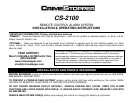WIRING / PROGRAMMING
4 PIN SENSOR PLUG:
WHITE WIRE: NEG. WARN AWAY *The Sensor supplied with the system does not require
BLUE WIRE: NEG. TRIGGER any additional wiring, simply mount the sensor in a
BLACK WIRE: SENSOR GROUND suitable location, plug in, and adjust sensitivity.
RED WIRE: SENSOR +12V POWER
SILENT ARMING /DISARMING
The system can be silently armed and disarmed as normal with but with no siren chirp. Turn ignition on and press the
#2 Button for about (3) seconds. You will hear (2) siren chirps. After the ignition is turned off, there will be no siren
chirps on arm/disarm. Repeat this procedure to enable chirps. (There will be 4 chirps when re-enabling)
ACTIVE RE-ARM PROGRAMMING
To enable this feature, Turn ignition on and press the #1 Button on the for about (3) seconds. (2) Siren chirps will be
heard when disabling this feature. Repeat procedure to enable. (1 siren chirp when enabling)
TRANSMITTER PROGRAMMING Note: System can learn up to 3 different codes max.
1. Turn Ignition ON and OFF 3 times quickly, leaving it ON the 3
rd
time. (ON/OFF, ON/OFF, ON) You should hear (1)
short chirp.
2. Push the Program/Override Button for 5 seconds until the siren chirps (3) times. Release the button.
The system is now in programming mode.
3. Press Button #1 on new transmitter – siren will chirp to confirm programming. Repeat Step 3 within 5 sec. for up to
2 additional transmitters.
4. Turn off Ignition.
OPTION PROGRAMMING
PROGRAMMABLE OPTIONS
1. Turn the Ignition ON, wait 1 second and press the Override/Program button 5 times. You should hear a long
confirmation chirp.
2. Within the next few seconds, press the Override/Program button [again] the number of times that corresponds to
the feature list below. The siren will chirp for each button press.
3. When you get to the desired option number, press button the appropriate button on the transmitter change the
option according to the chart below. Button #1 gives a single light flash/siren chirp and Button #2 gives two light
flashes/siren chirps. See chart Below for Option descriptions and vales.
4. Change ONE option at a time repeating steps 1-3 as needed. When you are finished customizing options, check
operation to see if the option(s) have changed. **SEE CHART ON NEXT PAGE**