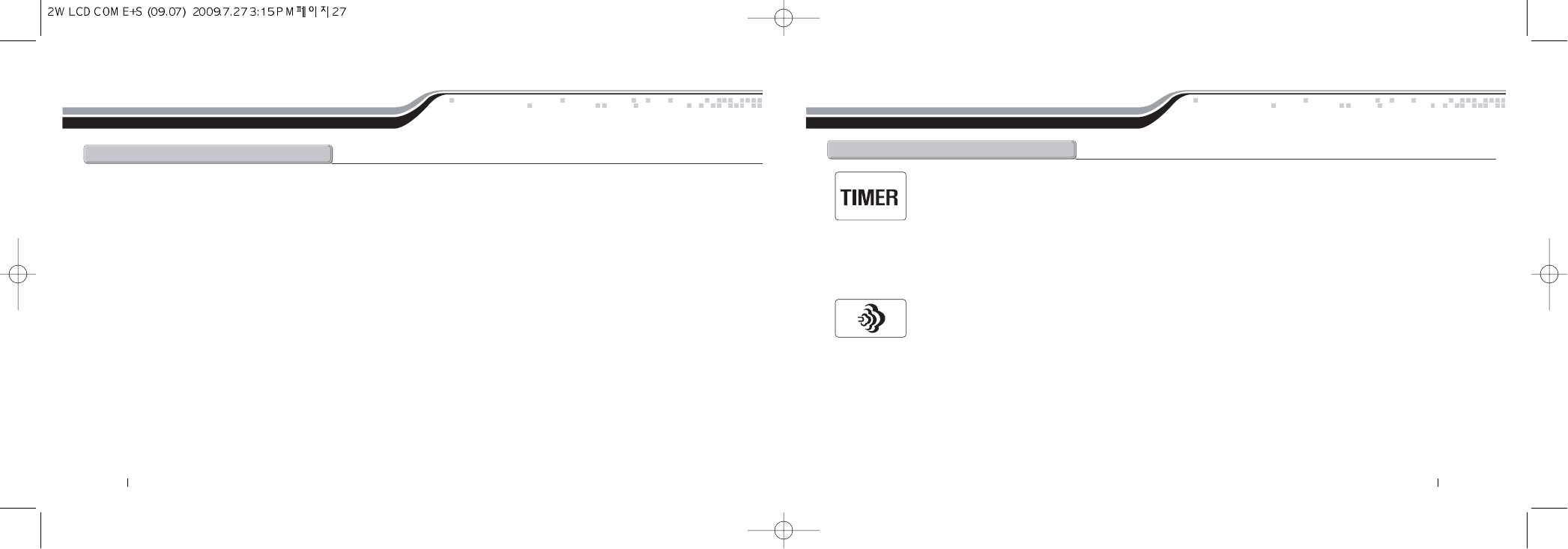
By Firstech, LLC 26 27 By Firstech, LLC
The optional Secure Valet Switch prevents the alarm from being put into valet mode through cycling the ignition on/off five times. The Secure Valet
Switch is more secure than traditional toggle / valet switches because it requires a two digit code.
IMPORTANT: The first two digits of the RPS unlock/disarm pass code will be the default pass code for the secure valet - you do not need to program
them independently. If you are not using the RPS unlock, following the below procedures to program your secure valet pass code;
STEP 1: Turn on Option 3-10-III. (Dealer programmed option)
STEP 2: Turn ignition key to the “on” position.
STEP 3: Hold down the valet switch for 1.5 seconds. The LED on the valet switch will begin to flash rapidly with successful completion of this step.
STEP 4: Enter the first digit of the desired two digit pass code by depressing the switch the number of times that coordinates with the desired first
number. For example, to enter 3, depress the switch 3 times, then wait.
STEP 5: The LED will confirm the first number by flashing BLUE slowly. Once the LED begins to flash rapidly, enter your second number by repeating step 4.
STEP 6: Turn the ignition off - the Secure Valet Switch is now programmed. Follow steps 3 - 5 to enter your Secure Valet code.
s@v@s
Advanced System Functions Advanced System Functions
Timer start mode is used to cool or warm the vehicle automatically without use of the key or the remote. While engaged, timer start
will activate even while the remote is out of range. Tap buttons (II+IV) simultaneously for 0.5 seconds to activate timer start mode.
The remote will beep once and the timer start icon will illuminate just above the clock icon. Repeat the same step to turn off timer start
mode. Timer start mode will be cancelled any time the vehicle is started manually or remotely. To change from the default setting to
optional settings, see your place of purchase.
To program a specified start time, used for Option 3, perform the following steps;
STEP 1: Enter remote programming mode by holding down buttons (II + III) simultaneously for 2.5 seconds. The remote will beep once and the LCD
will read “Prog” to indicate that you have successfully entered programming mode.
STEP 2 (Pro Remotes): Scroll through the remote options by taping button (IV) for 0.5 seconds. To set the timer start time tap
button (IV) one time, or until the timer and the exhaust icons are flashing.
STEP 2 (Non Pro Remotes): Tap button (II) for 0.5 seconds. The Timer icon and clock will flash. To set the timer start time tap button (I) once.
STEP 3: Once the timer and clock icons are flashing, set the desired start time by tapping button (I) for 0.5 seconds to adjust the hour and button (II)
for 0.5 seconds to adjust the minute.
STEP 4: Exit remote programming by holding down buttons (II + III) simultaneously for 2.5 seconds. The remote will beep three times indicating that
you have successfully exited programming. Remember, after you set the time, you must be in timer mode before the vehicle will start. Tap buttons
(II+IV) simultaneously for 0.5 seconds to activate timer start mode. The remote will beep once and the timer icon will illuminate just above the clock
icon.
t@s@m


















