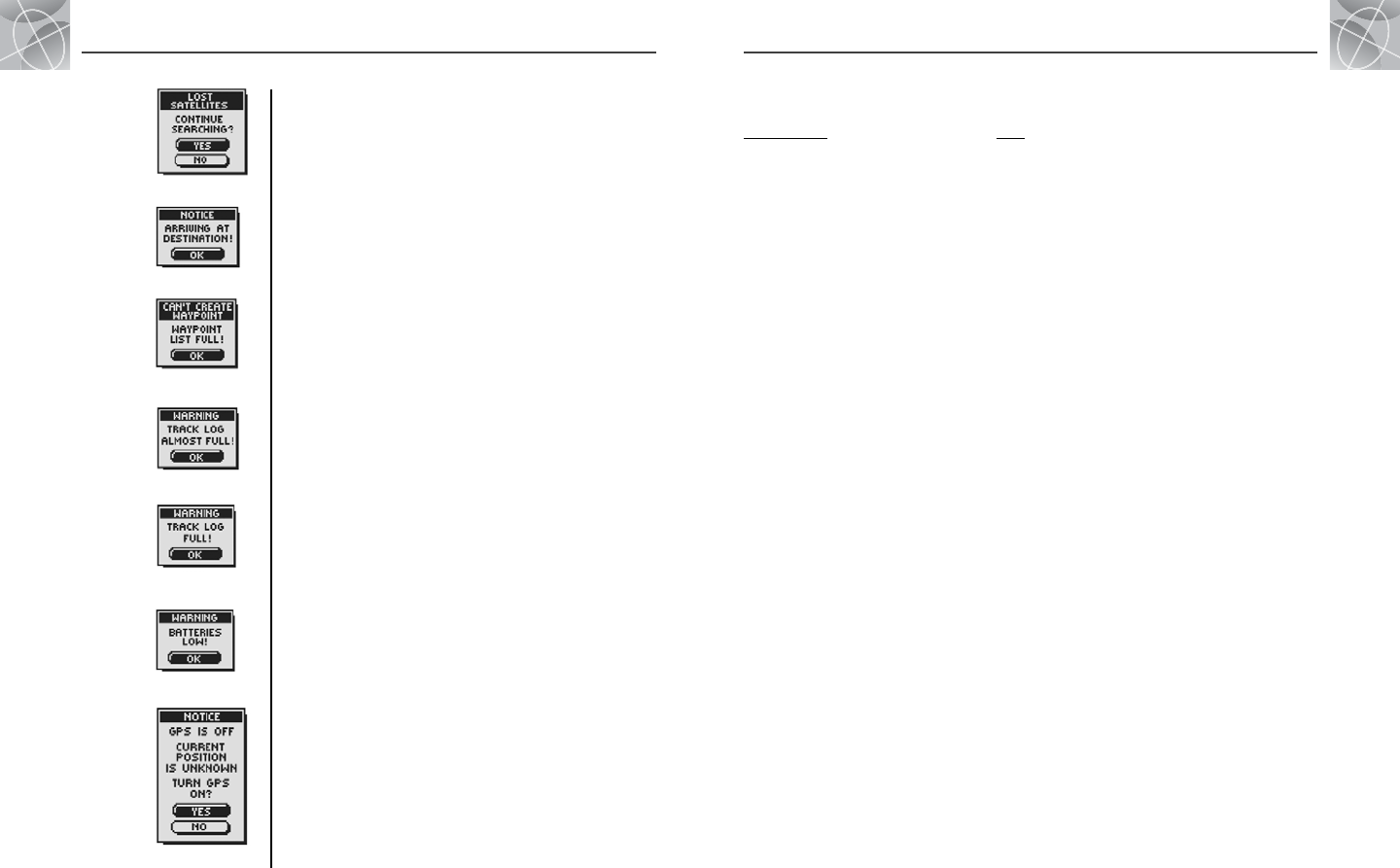
4
GENERAL INFORMATION
3
ALERTS
World City Time Zones
Longitudinal Zone Offset
E172.50 to W172.50 ..............................-12
IDLW (International Date Line West)
W172.50 to W157.50 ............................-11
Nome
W157.50 to W142.50 ............................-10
Honolulu
W142.50 to W127.50 ..............................-9
Yukon Standard
W127.50 to W112.50 ..............................-8
Los Angeles
W112.50 to W097.50 ..............................-7
Denver
W097.50 to W082.50 ..............................-6
Chicago
W082.50 to W067.50 ..............................-5
New York
W067.50 to W052.50 ..............................-4
Caracas
W052.50 to W037.50 ..............................-3
Rio de Janeiro
W037.50 to W022.50 ..............................-2
Fernando de Noronha
W022.50 to W007.50 ..............................-1
Azores Island
W007.50 to E007.50........................GMT + 0
London
E007.50 to E022.50 ................................+1
Rome
E022.50 to E037.50 ................................+2
Cairo
E037.50 to E052.50 ................................+3
Moscow
E052.50 to E067.50 ................................+4
Abu Dhabi
E067.50 to E082.50 ................................+5
Maldives
E082.50 to E097.50 ................................+6
Dhuburi
E097.50 to E112.50 ................................+7
Bangkok
E112.50 to E127.50 ................................+8
Hong Kong
E127.50 to E142.50 ................................+9
Tokyo
E142.50 to E157.50 ..............................+10
Sydney
E157.50 to E172.50 ..............................+11
Solomon Islands
E172.50 to W172.50 ............................+12
Auckland
40
Alerts
As you use your GPS 100, you may see the following alert messages.
Ẅ LOST SATELLITES CONTINUE SEARCHING?
You will see this alert if, for any reason, satellite lock is lost. When you see this
message, the unit is automatically trying to re-acquire satellite signals. If you do
nothing, the unit will continue to search for signals and the message will disappear
when satellite lock is regained. You can select YES to continue searching and clear the
alert message. If satellite lock is not regained within 5 minutes, the alert will
reappear. You can select NO to turn off GPS navigation and clear the message.
ẅ NOTICE ARRIVING AT DESTINATION!
If you are navigating to a waypoint, or along a track or route, you will see this
message when you are within 500 feet (150 m) of your destination. Select OK
or the PAGE button to clear the message.
Ẇ CAN’T CREATE WAYPOINT WAYPOINT LIST FULL!
You will see this message if you try to save a waypoint when the list is full (you
can save a maximum of 500 waypoints). Select OK or the PAGE button to clear
the message. You will continue to see the message when trying to save a
waypoint until you delete one or more waypoints from memory (see page 26).
ẇ WARNING TRACK LOG ALMOST FULL!
This message appears when the track log memory bank is 90% full. Select OK or
the PAGE button to clear the message. The message will reappear each time you
turn on the unit until you clear the track log (see page 26) or the track log
becomes 100% full (see below).
Ẉ WARNING TRACK LOG FULL!
You will see this message when the track log memory bank is full. The unit will
not be able to store any more track log points until you clear the track log (see
page 26). Select OK or the PAGE button to clear the message. The message will
reappear each time you turn on the unit until the track log is cleared.
ẉ WARNING BATTERIES LOW!
This message appears approximately 30 minutes before your batteries need
to be replaced. Select OK or the PAGE button to clear the message. Replace the
batteries as soon as possible. The message will reappear every 10 minutes until
the batteries are replaced.
Ẋ NOTICE GPS IS OFF!
This message is displayed any time an action is requested which typically uses GPS
satellite tracking, “GPS on” (example: marking a waypoint or navigating a route).
While GPS mode is set to off, select YES to turn GPS on. Select NO to tell the GPS
unit to assume that you are at your last calculated position.
Ẅ LOST
SATELLITES
ẅ ARRIVING AT
DESTINATION!
Ẇ CAN’T
CREATE
WAYPOINT
ẇ TRACK LOG
ALMOST FULL!
Ẉ TRACK
LOG FULL!
ẉ BATTERIES
LOW!
Ẋ GPS IS
OFF!
39
Go to Table of Contents


















