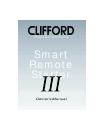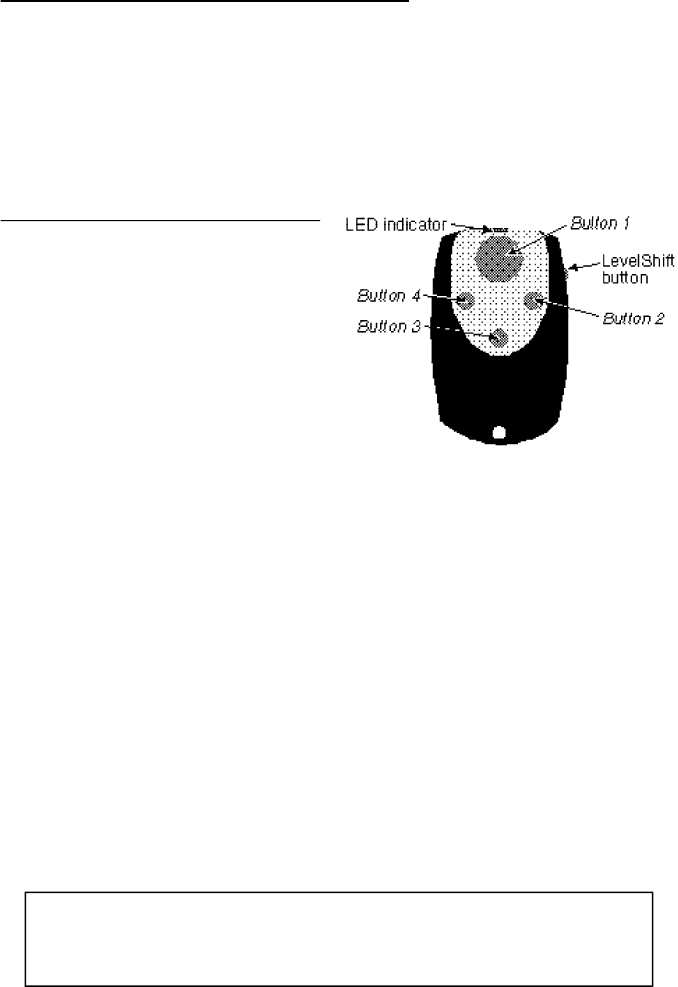
Your 4-button/12-channel remote controls
The 4-button/12-channel remote controls are ultra-sophisticated miniature radio
transmitters powered by a tiny 12-volt battery. Range is up to 300 feet. A weak remote
control battery will reduce range, as will electrical and radio interference. You will
use your remote control to remotely start the engine, lock and unlock the doors, activate
AutoStart features, and command options such as a remote trunk release, headlight
activation, power window/sunroof closure and/or electric garage door interface.
How to use your key chain re mote con trol
Your remote control can individually
command up to 12 different system
functions and options. It’s like having a
TV with 12 channels. You change
channels (functions) with your keychain
remote control. But instead of putting 12
buttons on the remote control, we made it
easy: First, the button you use the most —
button 1 to lock and unlock the doors — is
larger than the others. Buttons 2, 3 and 4 are
the smaller buttons to the right, below and left of button 1. The LevelShift button on the
side of the remote control allows you to select channels 5–12:
To trans mit ei ther chan nel 1, 2, 3 or 4: Just press either button 1, 2, 3 or 4. For
instance, to transmit channel 3, press button 3. While you transmit, the remote
control’s LED indicator will blink once every second: this indicates level 1.
To trans mit ei ther chan nel 5, 6, 7 or 8: Press the LevelShift button once. This
shifts buttons 1–4 to level 2 (channels 5–8). Then press the desired button
within the next 7 seconds. For instance, to transmit channel 5, press the
LevelShift button once, then press button 1. While you transmit, you’ll notice
that the LED indicator blinks twice, pauses, blinks twice, etc.: this indicates
level 2.
To trans mit chan nel 9, 10, 11 or 12:Press LevelShift twice. This shifts buttons
1–4 to level 3 (channels 9–12). Then press the corresponding button within the
next 7 seconds. For instance, to transmit channel 10, press the LevelShift button
twice, then press button 2. While you transmit, you’ll notice that the LED
blinks three times, pauses, blinks three times, etc.: this indicates level 3.
NOTE: One sec ond af ter you stop trans mit ting level 2 or level 3 (chan nels 5–12),
the re mote con trol auto mati cally re turns to level 1 (chan nels 1–4). Chan nels
5–12 can be used to ac ti vate your ga rage door opener(s) via the op tional Clif -
ford ga rage door in ter face and/or Clif ford sys tem(s) on your other car(s).
6