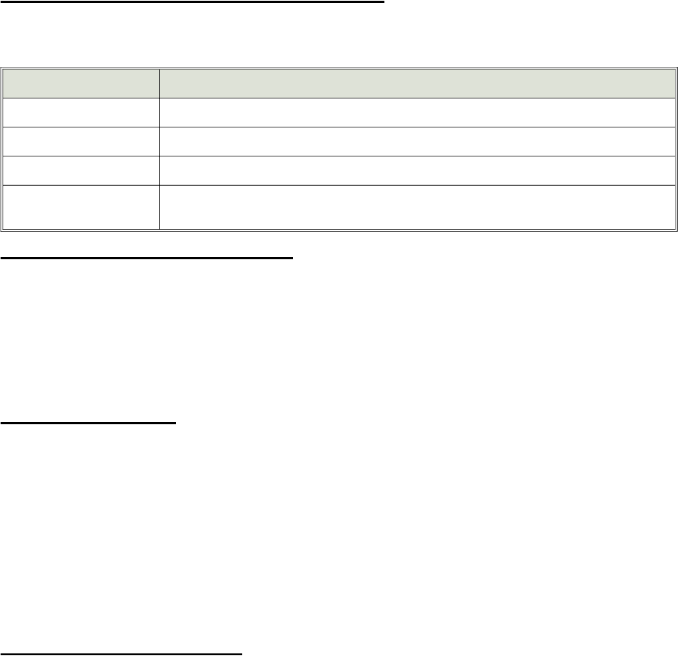
How to interpret the LED status indicator
The LED on your car’s dashboard or console will inform you of the system status:
LED Condition Meaning
Off
System is disarmed and in normal operating mode (i.e., valet mode is off)
On
Valet mode is on, the vehicle can be driven or serviced without having to disarm
Flashing (ignition off)
System is armed and protecting your vehicle
Pause between flashes
Either a malfunction (see Smart AutoTesting on page 15) or an intrusion was attempted
while you were away (see Smart prior intrusion attempt alert on page 16)
Smart Trunk Release Capability
Your IntelliGuard 700 has a built-in electronic interlock that automatically prevents
accidental activation of the remote trunk release option. If you have this option, you’ll note
that the system must be disarmed and the ignition must be off in order for you to remotely
pop the trunk with button 2 (channel 2). Transmitting channel 2 while the system is armed
will have no effect.
SmartPowerUp™ II
If power to the system control unit is ever removed, SmartPowerUp II ensures that the
system will automatically restore itself to its previous status when power is restored. So
if a thief tampers with the vehicle battery in an attempt to steal your car, the system will
automatically re-arm itself and immediately sound the siren. However, if your vehicle is
to be serviced by a mechanic, just put the system in valet mode. If the mechanic needs to
interrupt vehicle power, your system will automatically return to its valet mode state
when power is restored; there will be no alarm activation and no need to provide your
mechanic with your remote control and instructions on how to use it.
AutoLock/AutoUnLock™
For your safety and that of your passengers, the system automatically locks the doors when
you begin driving, and unlocks them when you turn off the ignition. If you prefer, you
may turn off this feature. See the
User-selectable features
section on pages 19–21.
18


















