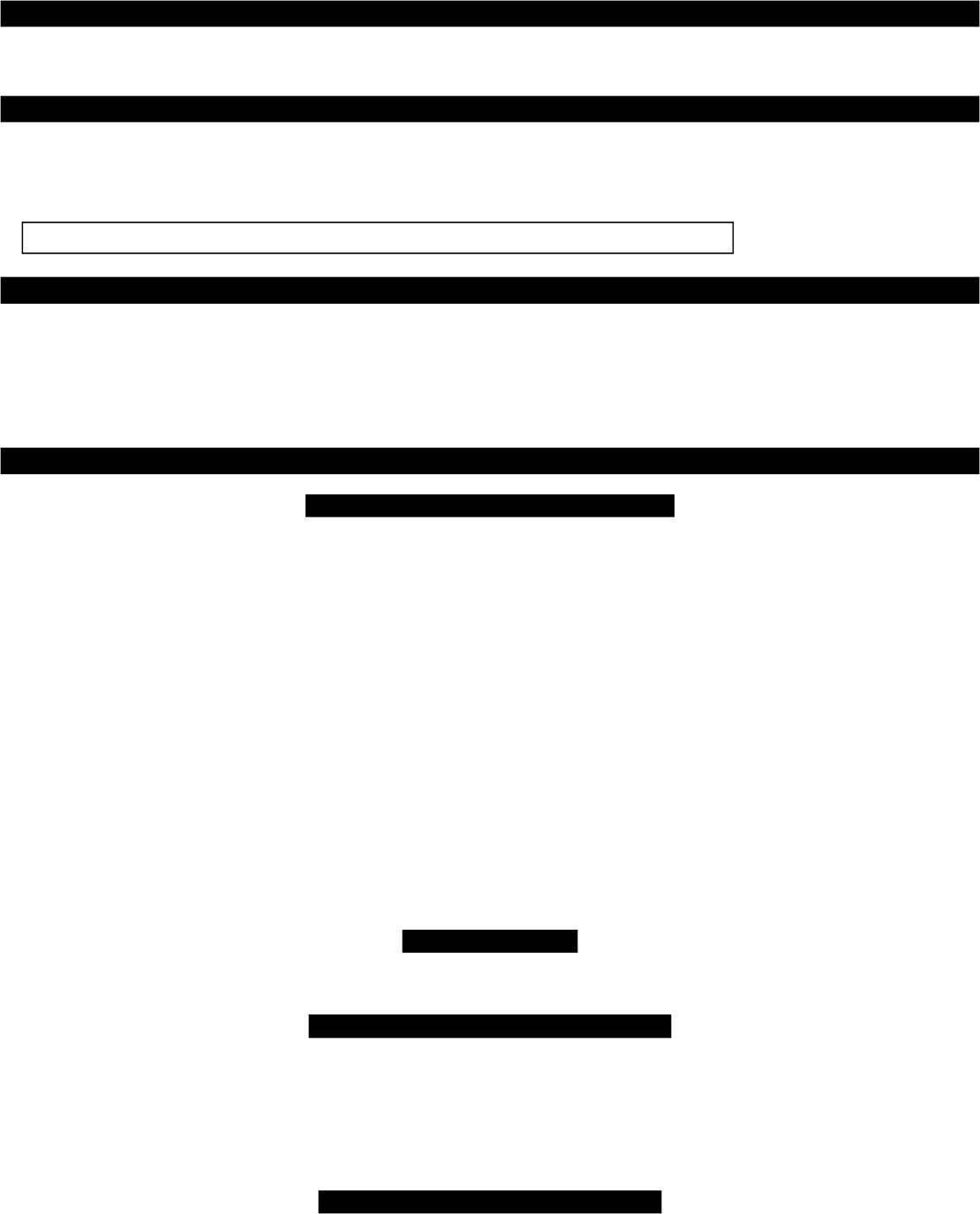
Smart prior in tru sion at tempt alert
If you hear three chirps when you disarm, it means that a trigger or sensor was activated in your absence. When you turn on the ignition, the LED will flash 1-8
times, pause, then repeat the flash cycle 4 more times. Count the flashes in one cycle and refer to the chart above.
Multiple- event To tal Re call™
The system’s memory records the identity of the last eight activated or malfunctioning triggers and sensors, which allows your installer to instantly track down
malfunctions. To identify the triggers and sensors held in the system’s memory, use the following p rocedure:
1. Remotely arm and disarm while pressing the blank button on the PlainView 2 switch.
2. The LED will flash 1-10 times to indicate the most recently activated point, pause, flash 1-10 time s for the second most recent point, and so on.
3. Write down the number of flashes between pauses and refer to the chart above.
With the optional CliffNet Wizard, you’ll see this chronological report right on screen.
Op tional Cliff Net Wiz ard™ & Da ta Port In ter face Con nec tor
If you opted to have the Clifford DataPort interface connector installed with your system, you can use our CliffNet Wizard software to access your system
through your Windows PC. CliffNet Wizard will show you, on your PC screen, all your user-programmab le feature settings. You can change settings
simply by mouse-clicking the graphical button for each feature. You can customize features, add or delete remote controls, change remote control button
assignments, view a chronological history of trigger and sensor activations, and much more. It’s ac tually fun! And secure. To learn more and download
this free software, go to www.clifford.com/wizard .
RE MOTE EN GINE START ING
Im por tant Re mote Start ing DOs and DON’Ts
DOs
• Park in an open, well-ventilated area.
• Always engage the handbrake.
• Make sure you put the transmission in PARK (automatic) or NEUTRAL (manual) before shutting down the engine.
• Set your vehicle’s air conditioner, heater and other accessories to the desired levels.
• Turn on your vehicle’s ventilation “recirculate” feature to warm/cool the interior more efficiently .
• If your vehicle has a manual transmission, you must use the manual transmission SafeStart procedure .
• Before engaging AutoStart, make sure the fuel tank is full.
DON’Ts
• NEVER re motely start your vehicle’s engine if parked in an enclosed area that lacks suf fi cient ven ti la tion.
• NEVER al low chil dren ac cess to the re mote con trols.
• NEVER en gage the Short Stop or Auto Start feature if parked in an en closed area that lacks suf f i cient ven ti la tion.
• NEVER re motely start or use Short Stop with a per son or pet in the vehicle.
• NEVER start with someone be hind or in front of the ve hi cle.
Die sel com pati bil ity
The system will activate the engine’s glowplugs for the necessary duration before starting., either via a timer delay or through a direct connection to your
vehicle’s glowplug indicator (may require optional parts and wiring).
How to re motely start/shut down the en gine
Press button 4 on the master remote control or button ✱ on the companion remote:
• Two parking light flashes confirm startup initiation.
•The engine and preset accessories (air conditioner, heater, etc.) will start and run.
•While idling, the parking lights stay on for ongoing confirmation visual confirmation.
When idling under the control of your ACE 7500, you may shut down the engine by again pressing butt on 4 (master remote) or button ✱ (companion
remote).
To drive the ve hi cle af ter re mote starting
1. Disarm, en ter, but don’t touch the brake or transmission.
2. In sert your key and turn the ig ni tion switch all the way on.
3. Press the brake. Your ve hi cle will now op er ate nor mally.
9














