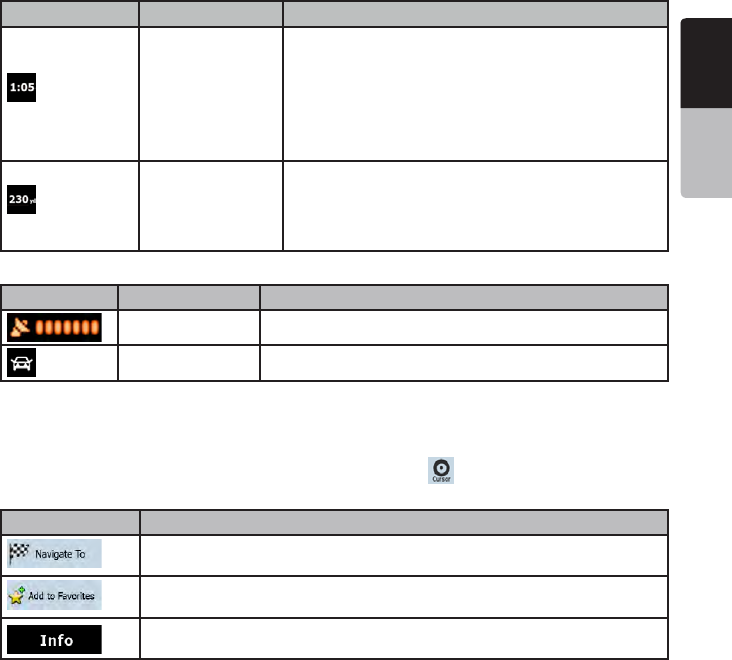
English
Owner’s
Manual
NP401 21
Icon Type More information
Time information
There are time values that can be shown:
•CurrentGPStime
•Timeremainingtoreachthedestination
•Timeremainingtoreachthenextviapoint
•Estimatedarrivaltimeatthedestination
•Estimatedarrivaltimeatthenextviapoint
Distance information
There are distance type values that can be shown:
•Distanceremainingtoreachthedestination
•Distanceremainingtoreachthenextviapoint
•Currentaltitude
The next area is a combined status indicator field. Tap this area to open the Quick menu (page 54).
Icon Statusfor Moreinformation
GPS position quality A higher number of lit bars indicates better GPS position accuracy.
Vehicle type The symbol displays the vehicle type used for route calculation.
4.3.5UsingtheCursor(theselectedmaplocation)
First, place the Cursor at the desired map location with one of the following options:
•UsetheFindmenutoselectalocation.Themapreturnswiththeselectedpoint(theCursor)inthemiddle,
and the Cursor menu appears with the available options.
•TapthescreentoplacetheCursoratthedesiredlocation.Nowtap to open the Cursor menu.
You can perform the following actions in Simple mode:
Button Action
Creates a new route with the Cursor as the destination. The previous route (if exists)
is deleted.
Saves the Cursor as a Favorite destination.
Opens a screen with the name, address and coordinate information of the Cursor,
and the list of POIs near it.
NP401 OM_100920_EN.indd 21 2011-1-6 16:10:54


















