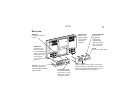User’s Guide
8
8 Care and updating .........................103
Cleaning the unit .....................................103
Updating the map database .................... 103
Copying files ...........................................103
Removing the unit................................ 104
Connecting to your PC......................... 105
Copying files ........................................ 106
Disconnecting from the PC .................. 109
Deleting photo and music files ................110
Updating the firmware .............................111
Troubleshooting ......................................113
9 Reference ........................................117
Modes .....................................................117
Mode buttons ....................................... 117
Mode grid............................................. 117
Navigation reference ...............................118
Onscreen buttons................................. 118
Start Route Guidance .......................... 120
Edit Address Book ............................... 122
Navigation Setup.................................. 122
Set Volume Level................................. 124
Set Language....................................... 124
SIRIUS satellite radio reference ............. 126
Music reference ...................................... 128
Photo reference ...................................... 128
Video reference ......................................129
Setup reference ...................................... 129
Specifications .......................................... 130
10 Limited Warranty Information .......145