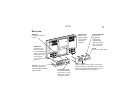User’s Guide
6
Traveling to your destination .....................47
Visually tracking your route.................... 48
Recovering from a wrong turn................ 48
Controlling automatic recalculation........ 49
Which way is up..................................... 49
Changing map perspective.................... 50
Zooming in and out ................................ 50
Viewing an intersection close up............ 51
Monitoring signal strength...................... 51
Canceling route guidance ...................... 51
Previewing your journey ............................52
Turn simulation on ................................. 52
Define your current location................... 52
Define your destination .......................... 53
Backing up safely ......................................54
Precautions............................................ 54
Backing up procedure............................ 54
Updating the address book .......................55
Adding an address................................. 55
Adding/editing/deleting addresses......... 57
Listening to the radio while navigating ......60
Playing music while navigating ................. 61
Traveling with N.I.C.E. .............................. 62
4 Customizing ......................................63
Changing screen brightness ..................... 63
Setting the speaker volume ...................... 65
Customizing navigation .............................66
Accessing preferences........................... 66
Maximizing space for the map............... 68
Shortest time or shortest distance ......... 69
Avoiding interstates and toll roads......... 69
Changing the language.......................... 70
Changing distance units......................... 71
Defining position using lists.................... 72
Defining position by pointing.................. 72
Turning voice guidance on and off......... 73
5 SIRIUS Satellite Radio .....................74
How satellite radio works ..........................75
Getting started ..........................................76
Note your ID number.............................. 76
Activate the radio service....................... 78
Antenna Aiming ........................................78