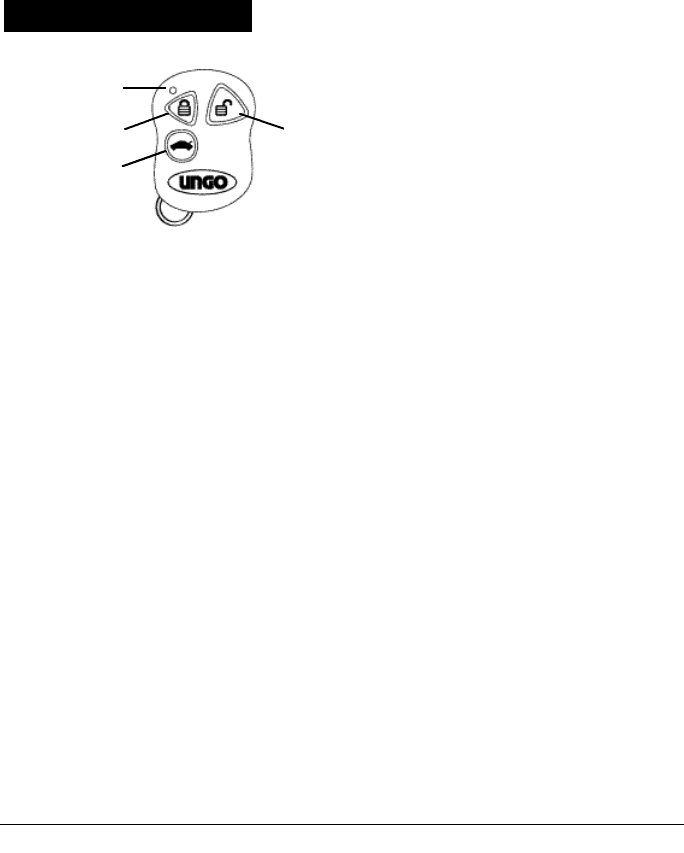
Page 2 - MS2000 Owner’s Manual
Remote Transmitter Layout
The Ungo MS2000 comes with 2 multi-function Remote Transmitters used to control nearly all of
the system’s features.
Each time a transmitter button is pressed, the LED will flash to indicate that a transmission is
taking place.
Button 1 Arms the system. This Button also locks the doors when the system is in Valet Mode.
Button 2 Disarms the system. This Button also unlocks the doors when the system is in Valet
Mode.
Button 3 Activates the system’s Auxiliary Function 1, commonly used for trunk release. *Also used
to arm / disarm the system silently.
Optional Driver Door Priority Feature*
This configuration adds the security of unlocking only the driver’s door when the system is
Disarmed. Pressing the Disarm button again will unlock all remaining doors.
Button 1 Arms the system. This Button also locks the doors when the system is in Valet Mode.
Button 2 Disarms the system and unlocks the driver’s door. This Button also unlocks the doors
when the system is in Valet Mode.
If the system is Armed, pressing Button 2 will Disarm the system and unlock the driver’s door only.
If the system is Disarmed, pressing Button 2 will unlock all remaining doors.
If the system is in Valet and the doors are locked, pressing Button 2 will unlock the driver’s door. Pressing Button
2 again will unlock all remaining doors.
*Extra parts and/or labor may be required to properly utilize this feature. See your Authorized Ungo Dealer for details.
Remote Transmitters
Button 3
Button 1
LED
Button 2


















