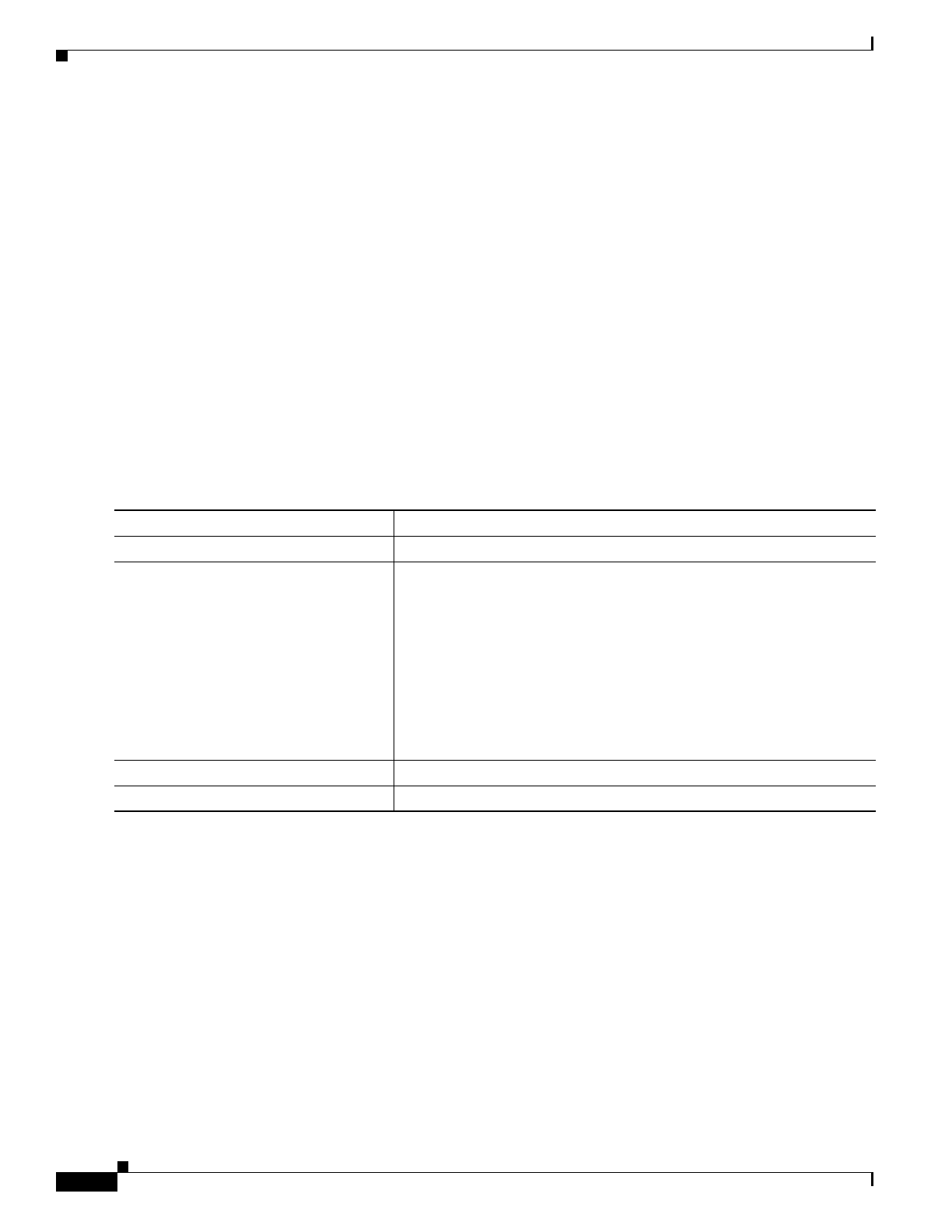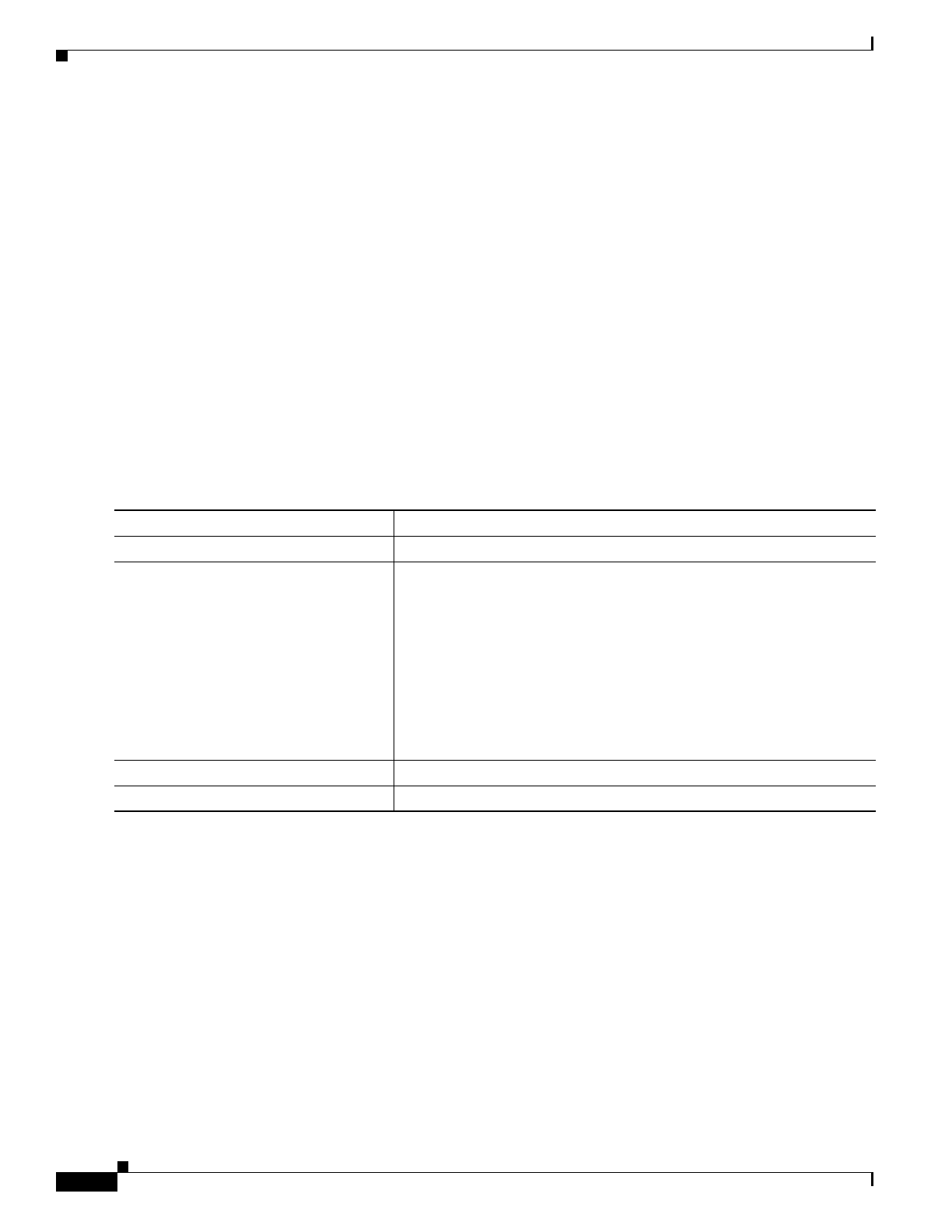
12
Release Notes for the Cisco Catalyst Blade Switch 3040 for FSC, Cisco IOS Release 12.2(35)SE
OL-12212-01
Important Notes
Device Manager Notes
These notes apply to the device manager:
• We recommend this browser setting to more quickly display the device manager from Microsoft Internet
Explorer.
From Microsoft Internet Explorer:
1. Choose Tools > Internet Options.
2. Click Settings in the Temporary Internet files area.
3. From the Settings window, choose Automatically.
4. Click OK.
5. Click OK to exit the Internet Options window.
• The HTTP server interface must be enabled to display the device manager. By default, the HTTP
server is enabled on the switch. Use the show running-config privileged EXEC command to see if
the HTTP server is enabled or disabled.
Beginning in privileged EXEC mode, follow these steps to configure the HTTP server interface:
• The device manager uses the HTTP protocol (the default is port 80) and the default method of
authentication (the enable password) to communicate with the switch through any of its Ethernet
ports and to allow switch management from a standard web browser.
If you change the HTTP port, you must include the new port number when you enter the IP address
in the browser Location or Address field (for example, http://10.1.126.45:184 where 184 is the new
HTTP port number). You should write down the port number through which you are connected. Use
care when changing the switch IP information.
If you are not using the default method of authentication (the enable password), you need to
configure the HTTP server interface with the method of authentication used on the switch.
Command Purpose
Step 1
configure terminal Enter global configuration mode.
Step 2
ip http authentication {aaa | enable |
local}
Configure the HTTP server interface for the type of authentication that
you want to use.
• aaa—Enable the authentication, authorization, and accounting feature.
You must enter the aaa new-model interface configuration command
for the aaa keyword to appear.
• enable—Enable password, which is the default method of HTTP
server user authentication, is used.
• local—Local user database, as defined on the Cisco router or access
server, is used.
Step 3
end Return to privileged EXEC mode.
Step 4
show running-config Verify your entries.