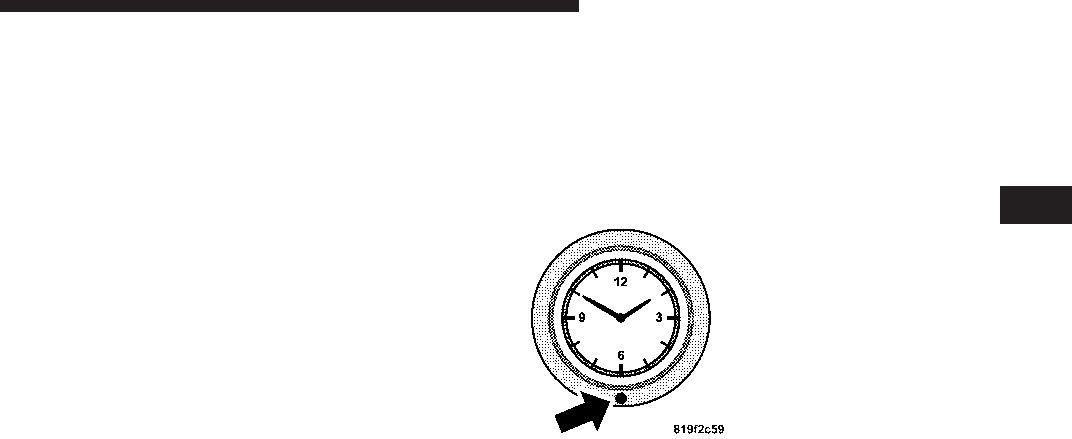
Key-Off Power Display
When this feature is selected, the power window
switches, radio, hands–free system (if equipped), power
sunroof (if equipped), and power outlets will remain
active for up to 10 minutes after the ignition switch is
turned off. Opening a vehicle door will cancel this
feature. To make your selection, press and hold the
RESET button until “Off,” “45 sec.,” “5 min.,” or “10
min.” appears.
Illumination Approach
When this feature is selected, the headlights will activate
and remain on for up to 90 seconds when the doors are
unlocked with the remote keyless entry transmitter. To
make your selection, press and hold the RESET button
until “OFF,” “30 sec.,” “60 sec.,” or “90 sec.” appears.
Confirmation of Voice Commands — If Equipped
When ON is selected, all voice commands from the
UConnect™ system are confirmed. To make your selec-
tion, press and hold the RESET button until “ON” or
“OFF” appears.
Display Units of Measure in English or Metric
The EVIC, odometer, and navigation system (if
equipped) can be changed between English and Metric
units of measure. To make your selection, press and
release the RESET button until “US” or “METRIC” ap-
pears.
SETTING THE ANALOG CLOCK
To set the analog clock at the
top center of the instrument
panel, press and hold the but-
ton until the setting is correct.
The clock will adjust slowly at
first and then quicker the
longer the button is held.
UNDERSTANDING YOUR INSTRUMENT PANEL 157
4


















