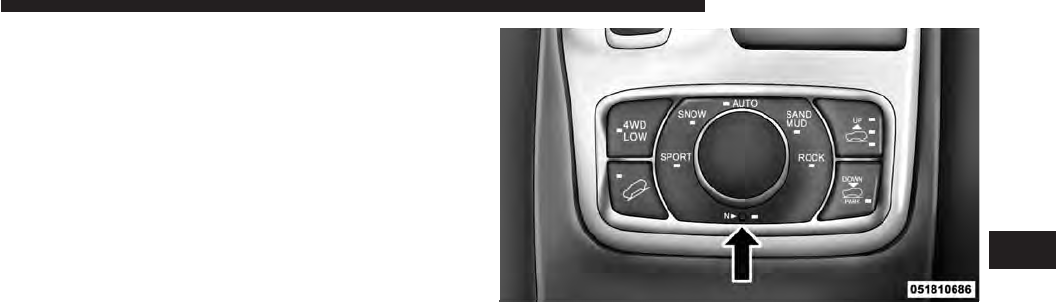
4. Turn the ignition switch to the ON/RUN position, but
do not start the engine.
5. Press and hold the brake pedal.
6. Shift the transmission into NEUTRAL.
7. Using the point of a ballpoint pen or similar object,
press and hold the recessed transfer case N (Neutral)
button (located by the selector switch) for four seconds,
until the light behind the N symbol starts to blink,
indicating shift in progress. The light will stop blinking
(stay on solid) when the shift to N (Neutral) is complete.
A “FOUR WHEEL DRIVE SYSTEM IN NEUTRAL” mes-
sage will display on the EVIC (Electronic Vehicle Infor-
mation Center). Refer to “Electronic Vehicle Information
Center (EVIC)” in “Understanding Your Instrument
Panel” for further information.
8. Start the engine.
9. Shift the transmission into REVERSE.
10. Release the brake pedal for five seconds and ensure
that there is no vehicle movement.
11. Turn OFF the engine and leave the ignition switch in
the unlocked OFF position.
Neutral Switch
5
STARTING AND OPERATING 455


















