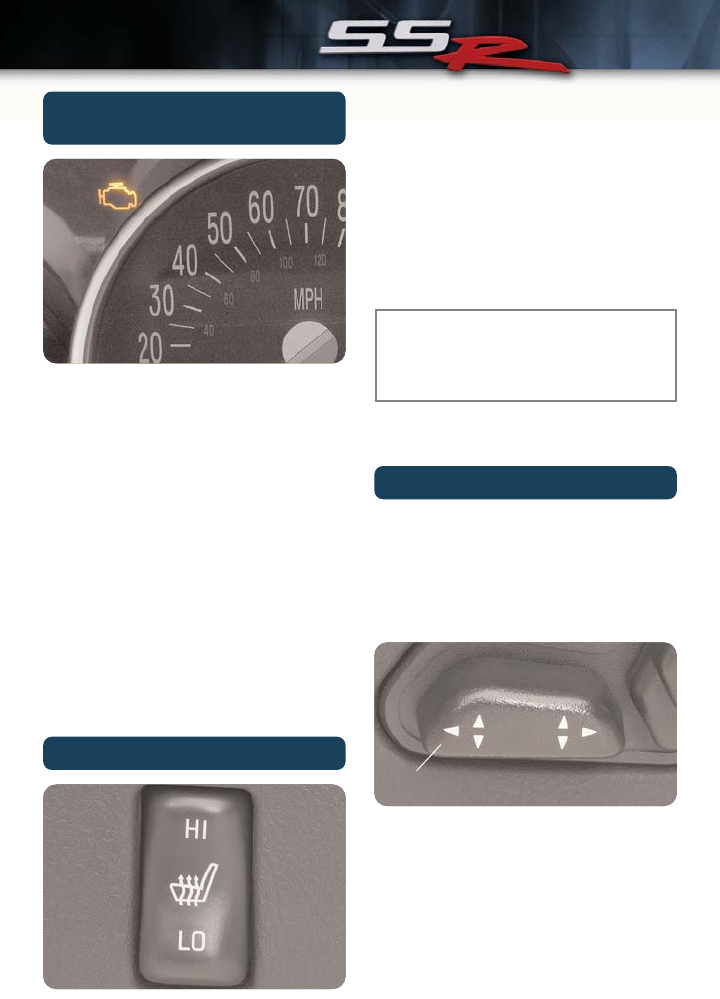
Getting to Know Your
4
Your vehicle’s driver and passenger
seats can be heated. The controls are
located on the outboard side of the driv-
er and passenger seats. Both the lower
cushion and lower seatbacks can be
heated. For the low setting, press the
lower portion of the switch. For the high
setting, press the upper part of the
switch. To turn the heat feature off,
move the switch to the center position.
See Section 1 of your Owner Manual.
Malfunction Indicator Lamp/
Service Engine Soon
If the Malfunction Indicator Light is
Flashing: When it is safe to do so, stop
the vehicle and turn the engine off. Wait
10 seconds and restart the engine. If the
light stays on steadily, see the steps
below. If the light continues to flash,
follow the previous steps and see your
dealer for service as soon as possible.
If the Malfunction Indicator Light
Remains On: If you recently refueled
your vehicle, remove and then reinstall
the fuel cap, making sure that it is tight
(it will make a ratcheting sound). A few
driving trips with the cap properly
attached should turn the light off.
See Section 3 of your Owner Manual.
Heated Seats (if equipped)
Note: To operate this feature, the
ignition must be on. When the ignition
is turned off, the heater shuts off
automatically.
Power Seats
The power seat controls are located on
the outboard sides of the front seats.
The driver’s seat features six-way power
adjustment. The passenger seat has
power control for forward and rearward
adjustment.
Driver’s Seat Cushion: Move the front
of the seat control (see “A” above) up or
down to adjust the front of the driver
seat cushion. Move the rear of the seat
A
Driver seat controls


















