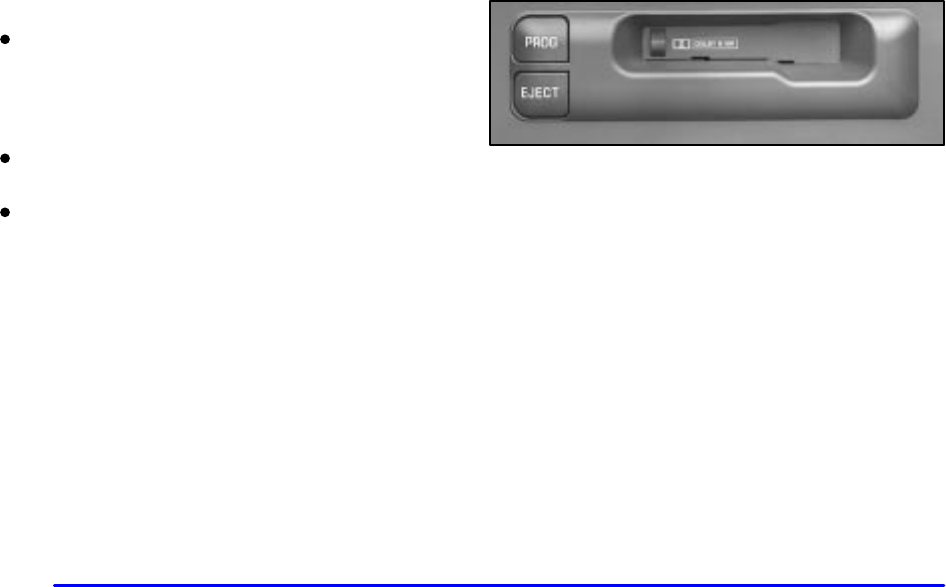
3-64
P.SET PROG (Preset Program): The front passengers
must be listening to something different for each of
these functions to work:
Press this button to scan through the preset radio
stations set on the pushbuttons on the main radio.
The radio will go to a preset station, play for a few
seconds, then go on to the next preset station. Press
this button again to stop scanning.
When a cassette tape is playing, press this button to
go to the other side of the tape.
When a CD is playing in the CD changer, press this
button to select the next disc.
TAPE CD: Press this button to switch between playing
a tape or CD and console
-mounted CD changer if
loaded. The inactive tape or CD will remain safely
inside the radio for future listening.
Remote Cassette Tape Player (If Equipped)
If your vehicle has this feature it is located in the front
of the center console.
Your tape player is built to work best with tapes that
are up to 30 to 45 minutes long on each side. Tapes
longer than that are so thin they may not work well in
this player.


















