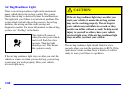2-81
Canadian Programming
Canadian Owners: During programming, the
hand
-held transmitter may automatically stop
transmitting after two seconds. In this case, you should
press and hold the HomeLink button (see Steps 2 and 3
under “Programming the HomeLink Transmitter”)
while you press and re-press (cycle) your hand-held
transmitter every two seconds until HomeLink
is trained.
Operating the HomeLink Transmitter
Press and hold the appropriate button on HomeLink for
at least half of a second. The indicator light will come
on while the signal is being transmitted.
Erasing Channels
To erase all three programmed channels, hold down the
two outside buttons until the indicator light begins to
flash (approximately 20 seconds). Release both buttons.
Resetting Defaults
To reset HomeLink to default settings, hold down the
two outside buttons until the indicator light begins to
flash (approximately 20 seconds). Continue to hold both
buttons until the HomeLink indicator light turns off and
then release both buttons.
Accessories
Accessories for the HomeLink Transmitter are available
from the manufacturer of the unit. If you would like
additional information, please contact the manufacturer
of HomeLink at 1
-800-355-3515, or on the internet at
www.homelink.com.