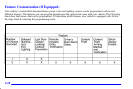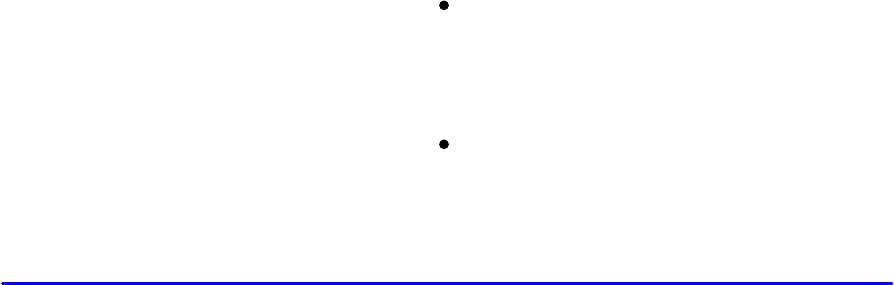
2-16
Remote Keyless Entry Transmitter Locking
If all the doors are closed, locking the vehicle with the
remote keyless entry transmitter will immediately arm
the system. The horn will chirp twice and the parking
lamps will flash, confirming that the system is armed.
If any door is open when the LOCK button is pressed,
the system goes into an armed wait mode, waiting for
the doors to close. Once they are closed, the system
will arm, the horn will chirp twice and the parking
lamps will flash. If the hatch is open or ajar at the time
the system is arming, the horn will only chirp once.
Power Door Lock Switch Locking
If any door is open when the power door lock switch
is pressed, the system goes into an armed wait mode,
waiting for the doors to close. Once they are closed,
the system will arm and the parking lamps will flash.
If both doors are closed when the power door lock
switch is pressed, the system assumes you are inside
the vehicle, so it will not arm. Locking the doors by
using the manual door locks will not arm the system.
Passive Arming
If the ignition was just turned off and a door was
opened, the system will arm six seconds after both doors
are closed, whether or not you lock them. In all other
cases, the system will wait 30 seconds after both doors
are closed before arming, allowing you time to get into
the vehicle and put the key in the ignition. The parking
lamps will flash when the system arms.
The vehicle is shipped from the factory with this
feature turned off, To turn this feature on, see
“Feature Customization” in the Index.
Disarming the System
There are two ways to disarm the system:
Press the UNLOCK button on the remote keyless
entry transmitter. If the horn chirps two or three
times when you unlock the vehicle, the alarm
sounded in your absence. Two chirps means that
the shock sensor was set off and three chirps means
that a door or the hatch was opened.
Turn the ignition key to RUN.
For more information on customizing the features
mentioned here, see “Feature Customization” in
the Index.