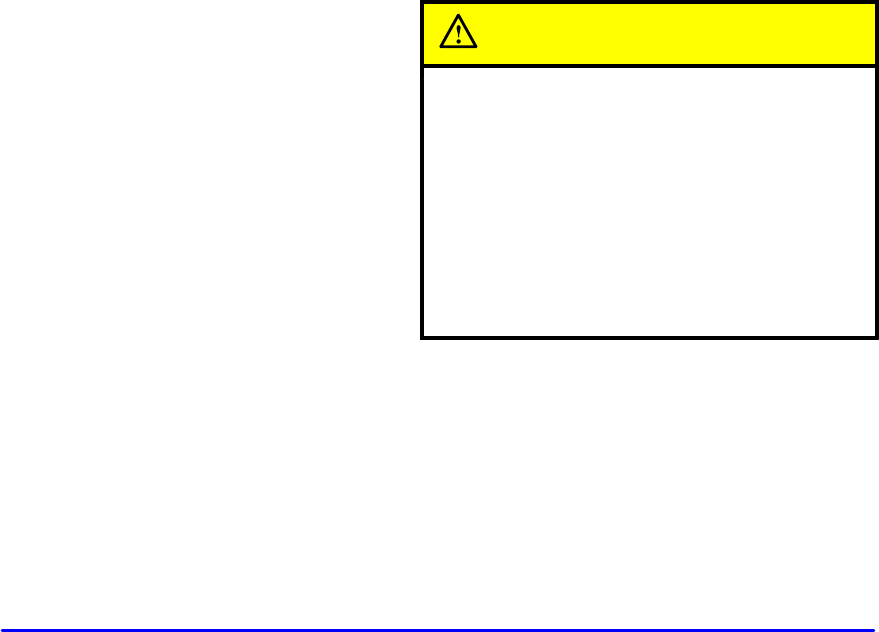
yellowblue
2-110
FLAT TIRE: You will hear two chimes when this
message is displayed followed by the message MAX
SPEED 55 MPH (90 km/h). If this message appears, do
not drive your vehicle above these limits. The next
message to appear is REDUCED HANDLING. Adjust
your driving accordingly. To acknowledge these
warnings, press RESET. After you press RESET, a
message will reappear and you will hear a chime every
10 minutes until this condition changes. This message
indicates that the pressure in one of your tires is lower
than 5 psi (34 kPa). Next to the FLAT TIRE message,
you can see either LF (left front), LR (left rear), RF
(right front) or RR (right rear) to indicate to you which
tire is flat. You can receive more than one tire pressure
message at a time. To read other messages that may
have been sent at the same time, press RESET. If a tire
pressure message appears on the DIC, stop as soon as
you can. Have the tire pressures checked and set to those
shown on your Tire Loading Information Label. See
“Extended Mobility Tires” and “Tire Inflation” in
the Index.
CAUTION:
When the LOW TIRE PRESSURE or FLAT
TIRE message is displayed on the Driver
Information Center, your vehicle’s handling
capabilities will be reduced during severe
maneuvers. If you drive too fast, you could lose
control of your vehicle. You or others could be
injured. Don’t drive over 55 mph (90 km/h) when
the LOW TIRE PRESSURE or FLAT TIRE
message is displayed. Drive cautiously, and check
your tire pressures as soon as you can.


















