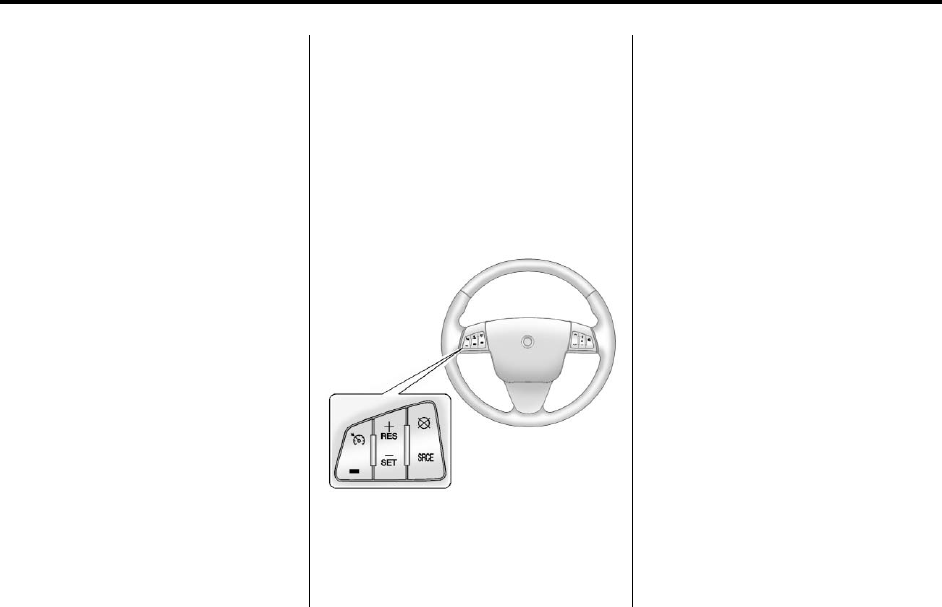
Black plate (18,1)
Cadillac CTS/CTS-V Owner Manual - 2013 - crc2 - 8/22/12
1-18 In Brief
y or c / z : Press to go to the
next or previous radio station stored
as a favorite, or the previous or next
track of a CD.
Press to interact with the Bluetooth
®
system. See Bluetooth on
page 7‑36 for more information.
+
e −: Press to increase or to
decrease the volume.
b / g : Press and release to
silence the vehicle speakers only.
The audio of the wireless and wired
headphones, if the vehicle has
these features, does not mute.
Press and release
b / g again, to
turn the sound on.
.
For vehicles with a navigation
system, press and hold
b / g for
two seconds to initiate speech
recognition.
.
For vehicles without a navigation
system, press and hold
b / g for
two seconds to interact with
OnStar
®
or Bluetooth.
.
For vehicles with a navigation
system, OnStar, or Bluetooth,
press and hold
b / g for
two seconds and say “hands
free” to interact with OnStar or
Bluetooth.
For more information, see Steering
Wheel Controls on page 5‑3.
Cruise Control
CTS Shown, CTS-V Similar
I : Press to turn the system on or
off. The indicator light on the button
turns on when cruise control is on.
+RES: Press to make the vehicle
accelerate or resume to a previously
set speed.
−SET: Press to set the speed or
make the vehicle decelerate.
[ : Press to cancel cruise control
without erasing the set speed from
memory.
See Cruise Control on page 9‑39.
Navigation System
If the vehicle has a navigation
system, there is a separate
navigation manual that includes
information on the radio, audio
players, and navigation system.
The navigation system provides
detailed maps of most major
freeways and roads. After a
destination has been set, the
system provides turn-by-turn
instructions for reaching the
destination. In addition, the system
can help locate a variety of points of
interest (POIs), such as banks,
airports, restaurants, and more.


















