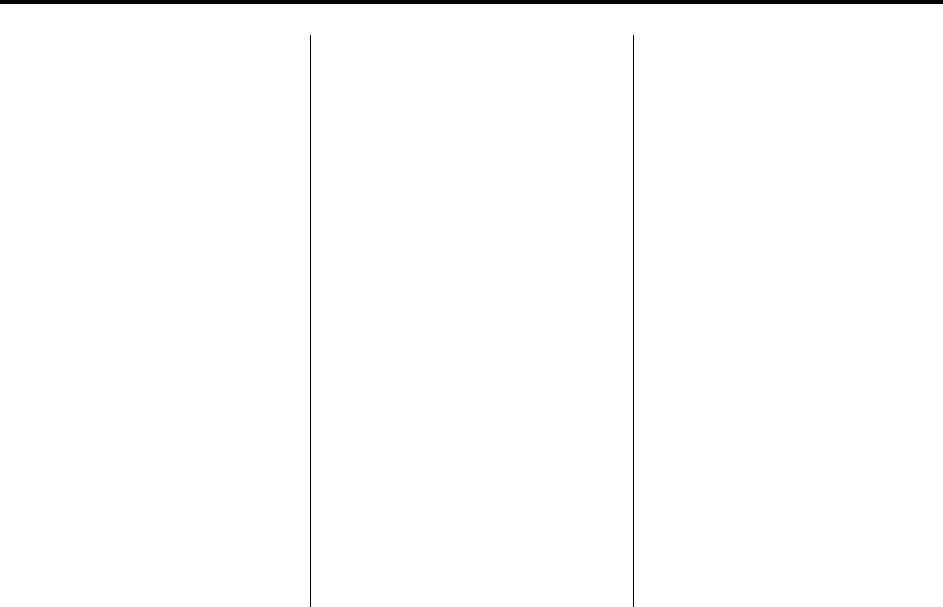
Black plate (31,1)
Cadillac CTS/CTS-V Owner Manual - 2013 - crc2 - 8/22/12
Instruments and Controls 5-31
Oil Pressure (CTS-V Only)
This display shows the oil pressure
in either kilopascals (kPa) or pounds
per square inch (psi).
Lateral Acceleration (CTS-V Only)
Lateral Acceleration measures the
force of a turn or corner. For
example, when turning right, it
forces to the left. This gauge
displays the “g” force from 0.0 g
to 2.0 g.
Blank Display
This display shows no information.
DIC Compass
The vehicle may have a compass in
the Driver Information Center (DIC).
See Compass on page 5‑7 for
information.
Vehicle Messages
Messages displayed on the DIC
indicate the status of the vehicle or
some action that may be needed to
correct a condition. Multiple
messages may appear one after
another.
The messages that do not require
immediate action can be
acknowledged and cleared by
pressing
V (Set/Reset).
The messages that require
immediate action cannot be cleared
until that action is performed.
All messages should be taken
seriously; clearing the message
does not correct the problem.
The following are the possible
messages and some information
about them.
Battery Voltage and
Charging Messages
BATTERY SAVER ACTIVE
This message displays when the
system detects that the battery
voltage is dropping below expected
levels. The battery saver system
starts reducing certain features of
the vehicle that may be noticeable.
At the point that the features are
disabled, this message is displayed.
It means that the vehicle is trying to
save the charge in the battery.
Turn off all unnecessary
accessories to allow the battery to
recharge.
The normal battery voltage range is
11.5to 15.5 volts. You can monitor
battery voltage on the DIC by
pressing the vehicle information
button until Battery Voltage is
displayed.


















