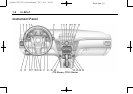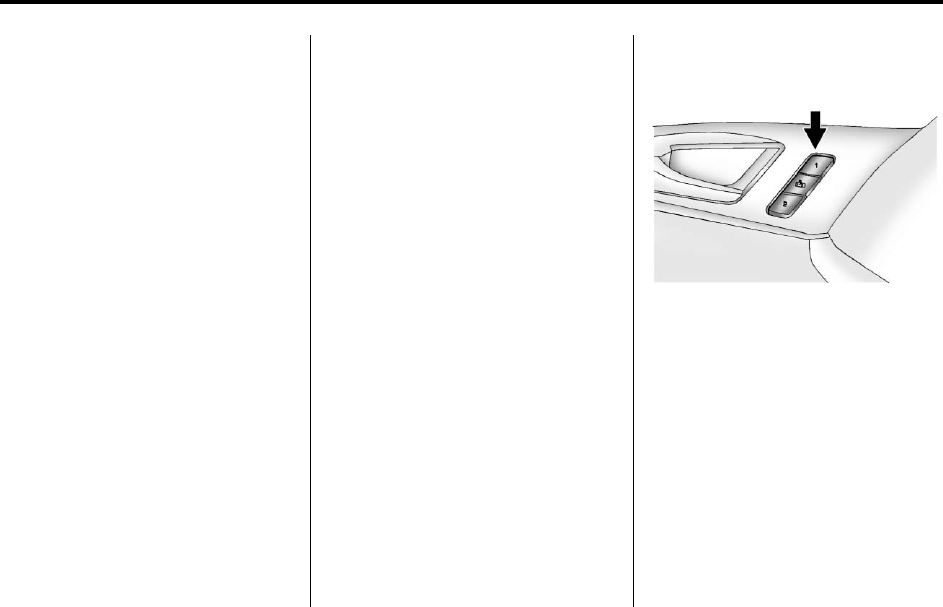
Black plate (9,1)
Cadillac CTS/CTS-V Owner Manual - 2013 - crc2 - 8/22/12
In Brief 1-9
To adjust the lumbar support,
if equipped:
.
Press and hold the top of the
control (2) to increase support to
the top of the seatback and
decrease support to the bottom
of the seatback.
.
Press and hold the bottom of the
control (2) to decrease support
to the top of the seatback and
increase support to the bottom
of the seatback.
.
Press and hold the front or rear
of the control (2) to increase or
decrease support to the entire
seatback.
See Lumbar Adjustment on
page 3‑5.
Seat Cushion and Seatback
Bolsters
To adjust the seat cushion and
seatback bolster support,
if equipped:
.
Press the top or bottom of the
control (1) to increase or
decrease support in the seat
cushion bolsters.
.
Press the top or bottom of the
control (3) to increase or
decrease support in the
seatback bolsters.
See Lumbar Adjustment on
page 3‑5.
Memory Features
If available, memory buttons 1 and 2
on the driver door are used to save
and recall memory settings for the
driver seat cushion and seatback,
outside mirrors, and the power tilt
and telescoping steering column
position (if equipped).
See Memory Seats on page 3‑7 and
Vehicle Personalization on
page 5‑45.