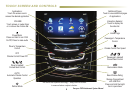15
REAR VISION CAMERA
FRONT AND REAR PARKING ASSIST
When the vehicle is in
Reverse, the Rear Vision
Camera displays a view of
the area behind the vehicle
on the CUE touch screen.
Rear Cross Trafc Alert
When the vehicle is in
Reverse, the Rear Cross
Trafc Alert system warns
of trafc coming in either
direction by displaying a visual alert on the CUE touch screen from
the Rear Vision Camera, and the left or right side of the driver’s
seat pulses. See Safety Alert Seat on page 14.
To turn the Rear Vision Camera Guidelines, Rear Park Assist
Symbols, or Rear Cross Trafc Alert on or off, go to Settings >
Rear Camera.
See Driving and Operating in your Owner Manual.
During low-speed parking maneuvers, the system provides
“distance-to-closest object” information in the Driver Information
Center and a caution symbol on the Rear Vision Camera.
When the vehicle should be stopped immediately to avoid a
collision, a continuous audible tone sounds or the Safety Alert Seat
pulses. See Safety Alert Seat on page 14.
To turn the system on or off, press the Parking Assist
button on the right side of the CUE touch screen.
See Driving and Operating in your Owner Manual.
ADAPTIVE CRUISE CONTROL
♦
Adaptive Cruise Control (ACC)
enhances traditional cruise control
by maintaining a driver-selected
following gap between your vehicle
and a vehicle detected directly
ahead. Once a speed is set using
the Cruise Control buttons on the
steering wheel, the vehicle will
maintain the selected gap distance
by braking or accelerating.
When a slower vehicle is detected ahead, the Vehicle Ahead
symbol is displayed and the vehicle brakes moderately to maintain
the selected following gap. The ACC system may slow your vehicle
to a stop behind the detected vehicle. When the ACC system is
holding the vehicle at a stop, always be prepared to manually
apply the brakes.
If driver action is required to apply sufcient braking behind a
detected vehicle, a visual alert ashes on the windshield and the
Safety Alert Seat pulses. See Safety Alert Seat on page 14.
Selecting the Following Gap
Press the
Follow Distance Gap button on the steering
wheel to set a following gap of Far, Medium, or Near
Note: Changing the gap settings automatically changes the alert timing
sensitivity for the Forward Collision Alert system.
See Driving and Operating in your Owner Manual.
♦ Optional equipment