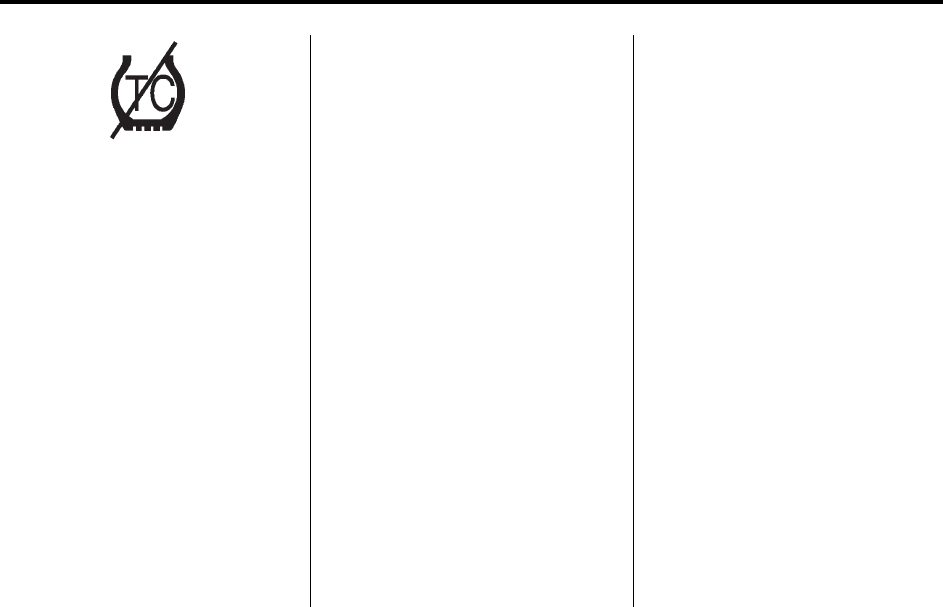
Black plate (35,1)
Cadillac SRX Owner Manual - 2011
Driving and Operating 9-35
The TCS off light comes on and
“TRACTION CONTROL OFF” is
displayed on the Driver Information
Center (DIC) to indicate that the
traction control system has been
turned off. See Ride Control System
Messages on page 5‑37.
TCS can be turned off by pressing
and releasing
g. When TCS is
turned off,
i comes on and
the system will not limit wheel
spin. Driving should be adjusted
accordingly. Press and release
g
again to turn the system back on.
When TCS is turned off on AWD
vehicles, the system may still make
noise. This is normal and necessary
with AWD hardware.
It may be necessary to turn the
system off if the vehicle ever gets
stuck in sand, mud or snow and
rocking the vehicle is required.
See If the Vehicle is Stuck on
page 9‑11 for more information.
See also Winter Driving on page 9‑9
for information on using TCS when
driving in snowy or icy conditions.
If cruise control is being used when
TCS activates, cruise control will
automatically disengage. Press the
cruise control button to re‐engage
when road conditions allow.
See Cruise Control on page 9‑38.
Adding non‐GM accessories can
affect the vehicle's performance.
See Accessories and Modifications
on page 10‑3 for more information.
StabiliTrak
®
System
The vehicle has a vehicle stability
enhancement system called
StabiliTrak. It is an advanced
computer controlled system that
assists with directional control of
the vehicle in difficult driving
conditions.
StabiliTrak activates when the
computer senses a difference
between the intended path and the
direction the vehicle is actually
traveling. StabiliTrak selectively
applies braking pressure to the
vehicle's brakes to help steer the
vehicle in the intended direction.
StabiliTrak is on automatically
whenever the vehicle is started.
To assist with directional control of
the vehicle, the system should
always be left on.


















