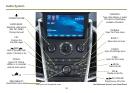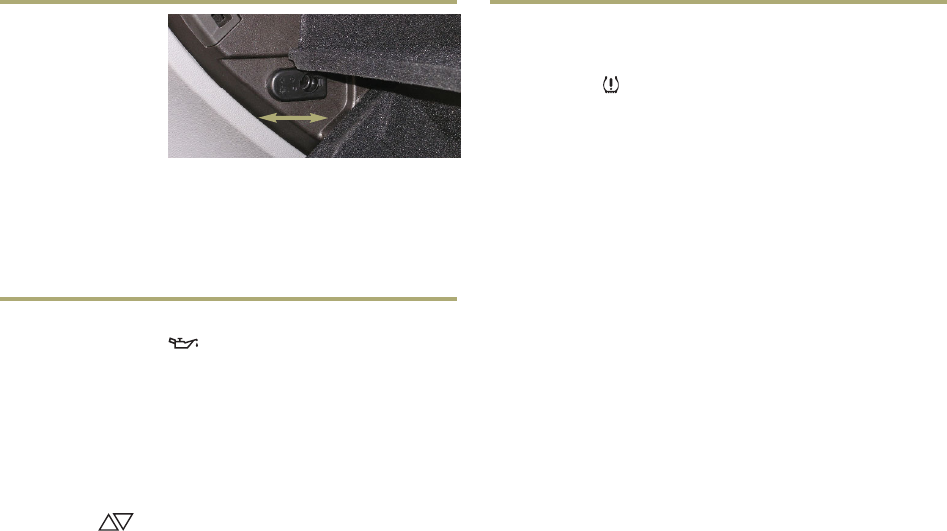
19
Tires
Tire Pressure Monitor
The Tire Pressure Monitor alerts you when a significant reduction
in pressure occurs in one or more of your vehicle’s tires by
illuminating the Low Tire Pressure warning light in the
instrument cluster. The warning light remains on until the tire
pressure is corrected. Current tire pressures are displayed
in the Vehicle Information menu of the Driver Information
Center. The proper tire pressures for your vehicle are listed on
the Tire and Loading Information label, located below the driver’s
door latch.
During cooler weather, the low tire pressure warning light may
appear when the vehicle is first started and then turn off as the
vehicle is driven. This may be an early indicator that tire
pressures are getting low and the tires need to be inflated to
the proper pressure.
Note: The Tire Pressure Monitor can alert you about low tire pressure,
but it doesn’t replace normal monthly tire maintenance. It is the driver’s
responsibility to maintain correct tire pressures.
Tire Sealant and Compressor Kit✦
The tire sealant and compressor kit can be used to temporarily
seal small punctures in the tread area of the tire. The kit is locat-
ed under the trunk floor. Refer to the kit instructions for complete
operating information.
See Vehicle Care in your Owner Manual.
Engine Oil Life System
The Engine Oil Life System calculates oil life based on vehicle
use and illuminates the Change Engine Oil light in the
instrument cluster when it’s necessary to change the oil and filter.
Reset the system to 100% only following an oil change.
Resetting the Oil Life System
1. Turn the ignition to the On position, but do not start
the engine.
2. Press the MENU button to display the Vehicle Information
menu.
3. Rotate the switch to view Remaining Oil Life.
4. Press and hold the SET/CLR button until 100% is displayed.
5. Turn off the ignition.
See Vehicle Care in your Owner Manual.
The air conditioned
glove box can be
used to store items at
a cooler temperature.
• Move the slide
control on the left-
front side of the
glove box across
the small opening to turn the cool air flow on or off.
Close the opening during cooler weather to keep cold air from
entering the vehicle.
See Storage in your Owner Manual.
Cooled Glove Box Storage