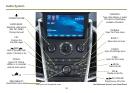18
Cargo Management System✦
The Cargo Management System features front and rear storage
compartments under the partitioned cargo floor cover.
• Press the rear part of the
handle, and then lift up the
handle to unlatch the cover.
Storage Compartment
• A prop rod locks into place
when the front cover is
opened. To close the cover,
press the red button on the
middle of the prop rod (A).
• Use the hooks on the cover to
secure small bags.
U-Rail System
• Align the Unlock symbol
(B) with the button arrow (C)
to install/remove the fence.
• Align the Lock symbol (D)
with the button arrow (C) to
lock the fence in place.
• To move the fence on the
track, remove one side from
an adapter, then press the
buttons to move the adapters
to the desired locations.
• To store the fence, place it in
the clips under the storage
compartment cover.
Memory Seats✦
Set Memory Positions
1. Adjust the driver’s seat, power outside mirrors and adjustable
pedals✦ to the desired position.
2. Press the Memory button on the outboard side of the
driver’s seat.
3. Press and hold button 1 until a beep sounds.
4. Repeat the steps using button 2 for a second driver.
Recall Memory Positions
• Press and hold button 1 or 2 until the memory position is
reached. Releasing the button before the memory position is
reached cancels the recall.
See Seats and Restraints in your Owner Manual.
Sunroof✦
Open/Close the Sunshade
• Fully press the rear or front of the sunshade switch to
express-open or express-close the sunshade.
Open/Close the Sunroof
• Press the rear of the sunroof switch to the first detent to
open the sunroof to the vent position.
• Fully press the rear of the switch to express-open the
sunroof to the comfort position.
• Fully press the front of the switch to express-close the
sunroof.
See Keys, Doors and Windows in your Owner Manual.
A
B
D
C
See Storage in your Owner Manual.