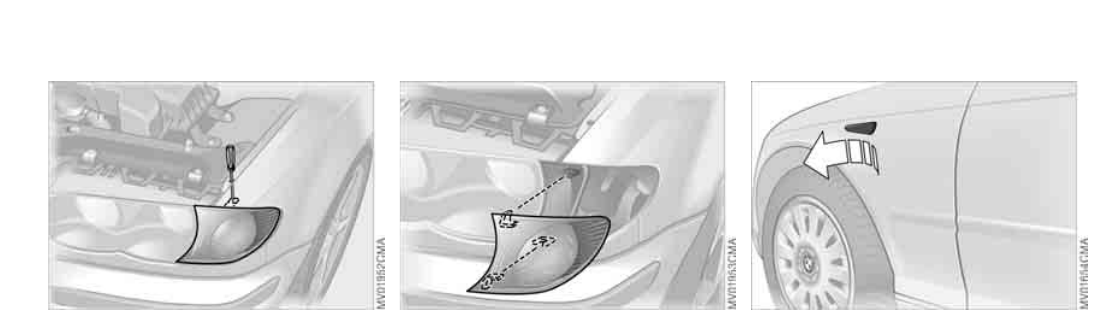
142
Front turn indicators
21 watt bulb
1. Insert a screwdriver through the
opening at the top and slacken the
screw until the light can be pulled
forward and removed
2. Pull off the plug
3. Press the bulb in gently, turn it in the
AUF direction – see the mark on the
housing – until it can be removed,
and insert the replacement bulb
4. Reconnect the plug
5. Insert the two lugs and the centering
pin on the light in the guides on the
car's body
6. Push the light back in and press it
carefully into position
7. Tighten the securing screw.
Side turn indicators
5 watt bulb
1. Press the light forwards with the fin-
gertip at its rear edge, and take it out
2. Press the bulb in slightly, turn to the
left and remove.
Lights and bulbs
Online Edition for Part-No. 01 41 0 158 017 - © 03/04 BMW AG


















