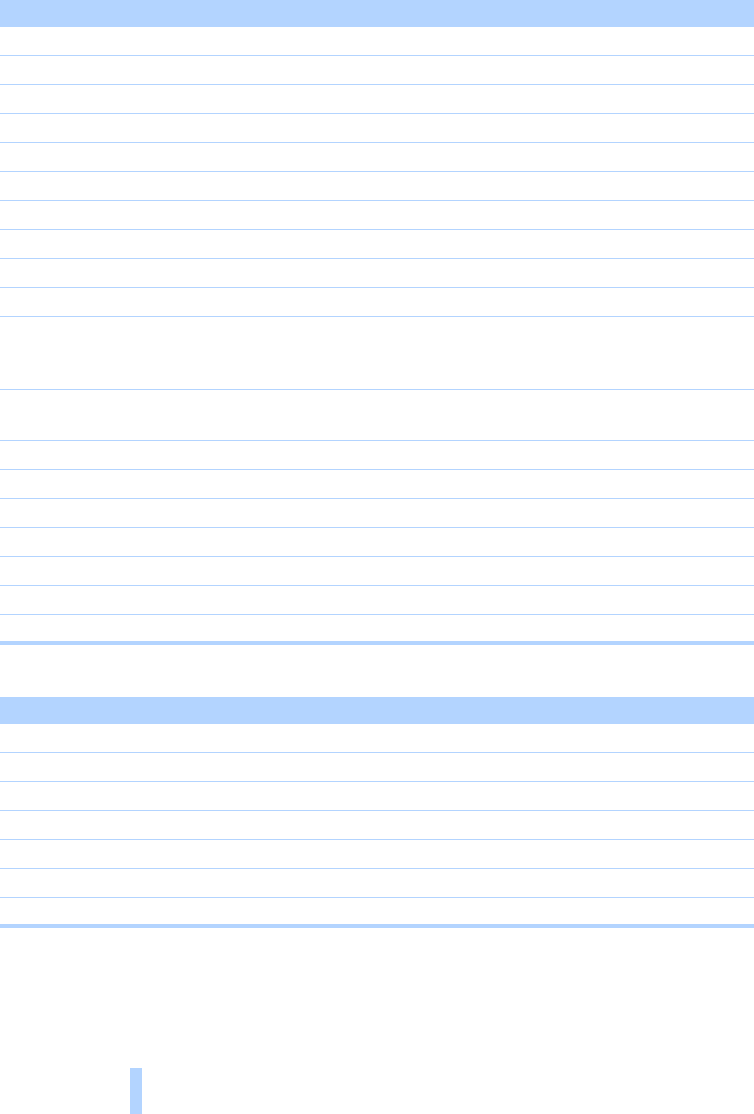
Short commands of voice command system
266
Navigation
Onboard info
Function Command
To open navigation system 142 {Navigation}
To open "Enter address" 144 {Enter address}
To open "New destination" 144 {New destination}
To display "Input map" 148 {Input map}
To display destination list 150 {Destination list}
To display address book 151 {Address book}
To display route criteria 154 {Route preference}
To start destination guidance 156 {Start guidance}
To end destination guidance 156 {Stop guidance}
To display arrow display 142 {Arrow display}
To display map display 158 {Map}, {Map facing north},
{Map direction of travel} or
{Perspective}
To change scale 158 {Scale ... miles} or
{Scale ... feet}
To display roads or towns/cities along route 159 {Route list}
To switch on voice instructions 159 {Navigation info on}
To switch off voice instructions 159 {Navigation info off}
To repeat voice instructions 160 {Repeat navigation info}
To open route 157 {Route menu}
To open "New route" 160 {New route}
To display current position 163 {Current position}
Function Command
To open "Car Data" 80 {Car data}
To display computer 80 {Onboard info}
To display trip computer 80 {Trip computer}
To open stopwatch 85 {Stopwatch}
To open speed limit 85 {Limit}
To activate speed limit 85 {Limit on}
To deactivate speed limit 85 {Limit off}
Online Edition for Part no. 01 41 2 600 310 - © 02/08 BMW AG


















