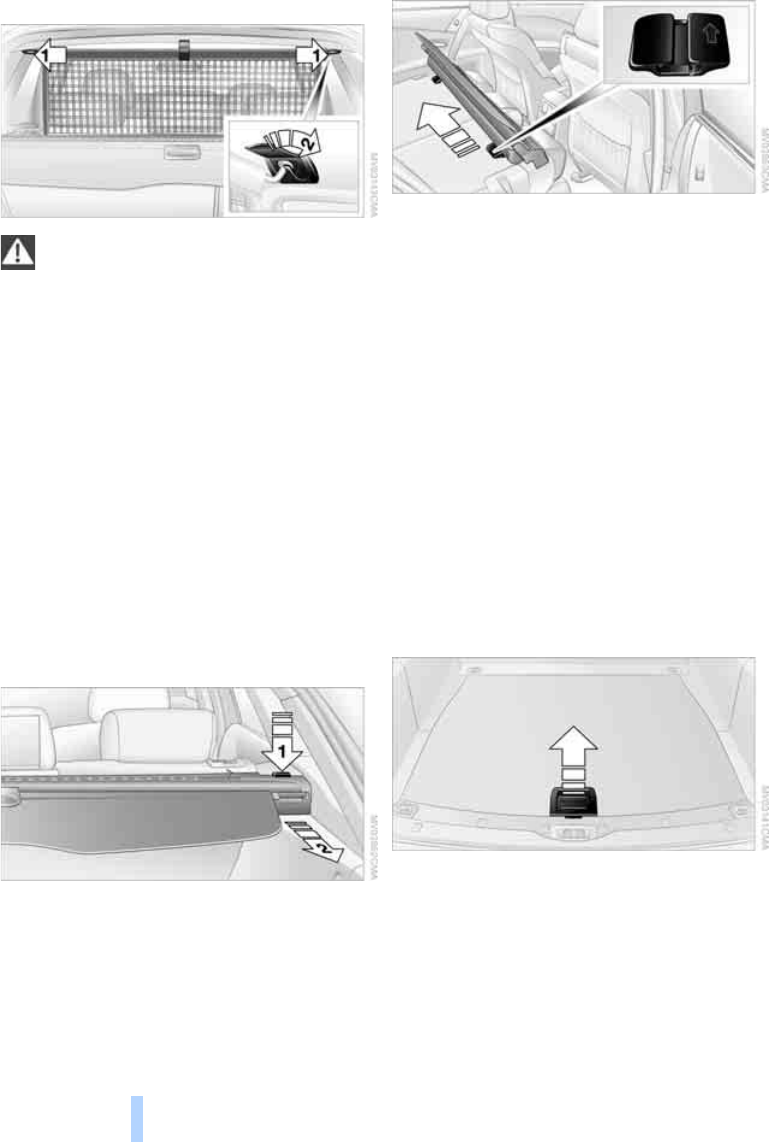
Practical interior accessories
128
Partition net
Do not allow the partition net to snap
back, otherwise there is a risk of injury
and the partition net may be damaged.<
With normal cargo bay
Pull the partition net out of the case by the loop.
Grasp the rod on both sides and insert it in the
brackets, arrow 1. This is best carried out from
the rear seat.
When you no longer require the partition net,
grasp the rod on both sides and remove it from
the brackets, arrow 2. Then slowly allow the
partition net to glide into the case.
With an expanded cargo bay
1. Fold down both rear backrests, refer to
Expanding cargo bay.
2. Unlock the case on both sides with the but-
tons, arrow 1.
3. Pull out the case downward, arrow 2; avoid
tilting when doing so.
4. Push the case into the guides on the backs
of the backrests.
5. Carefully pull out the partition net and insert
it in the front brackets as described in With
normal cargo bay. This is best carried out
from the front seat.
To restore the original state, proceed in the
reverse order. Finally, lay the case in the two
side brackets and then press forward until it
engages. The red warning indicator disappears
in the recess when the catch is engaged. Check
whether the case is properly locked in place by
pulling it with a sudden movement.
Compartment in floor
Automatic roll-up cover: the opened floor panel
strikes against the roll-up cover in the end posi-
tion. If necessary, unhook the roll-up cover at
the rear before opening the floor panel.
To open, reach into the recess and swing up the
handle.
The floor panel flap can be locked.
The partitions in the compartment can be rear-
ranged.
Online Edition for Part no. 01 41 2 600 310 - © 02/08 BMW AG


















