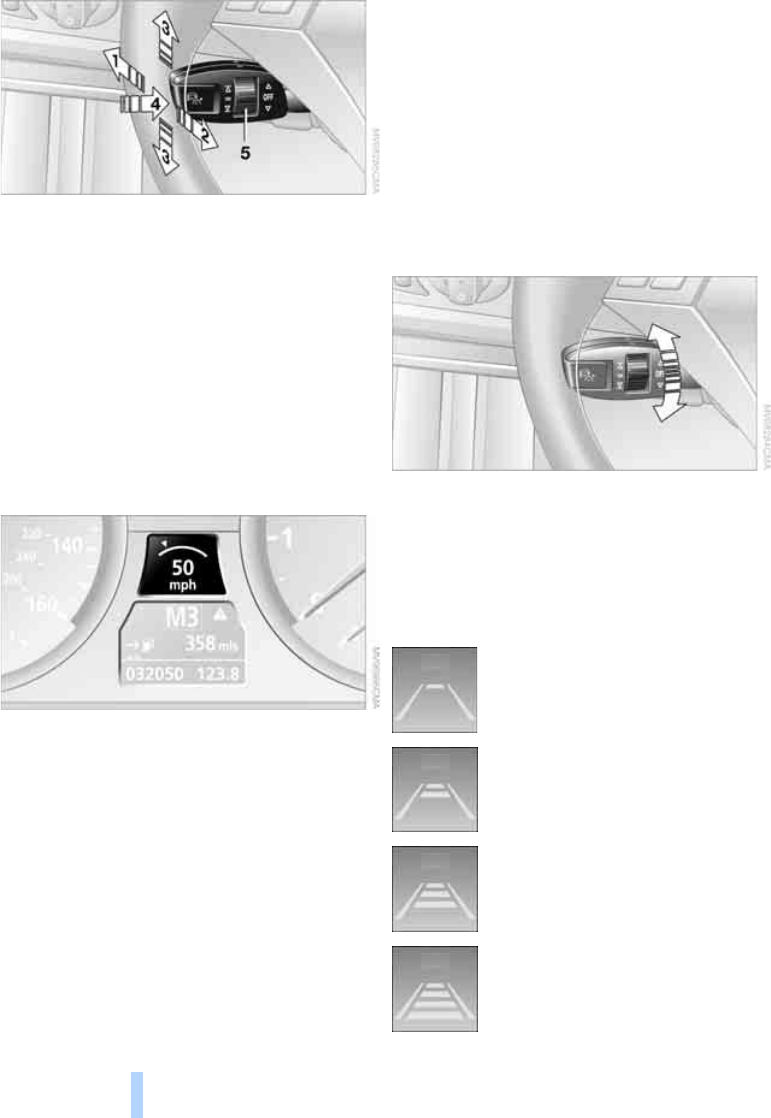
Driving
68
One lever for all functions
1 Storing and increasing desired speed
2 Storing and reducing desired speed
3 Interrupting, refer to page 69,
or deactivating system, refer to page 69
4 Activating stored desired speed and dis-
tance, refer to page 69, or driving off, refer
to While stopped, page 69
5 Selecting distance to vehicle driving ahead,
refer to page 68
Storing current speed
Tap the lever, arrow 1, or briefly pull it, arrow 2.
The system stores the current vehicle speed. It
is indicated on the speedometer and briefly in
the instrument cluster.
Increasing desired speed
Press or tap the lever to the resistance point or
beyond, arrow 1, until the desired speed is dis-
played.
The speed then displayed is stored and
achieved on a clear road.
> Each time the lever is tapped to the resis-
tance point, the desired speed is increased
by approx. 1 mph/1 km/h.
> Each time the lever is tapped beyond the
resistance point, the desired speed
increases to the next fives position in the
mph speedometer display or the next tens
position in the km/h speedometer display.
Reducing desired speed
Pull the lever, arrow 2, until the desired speed is
displayed.
These functions are operated in the same man-
ner as increasing your desired speed.
Selecting distance
> Briefly press rocker switch downward:
Increase distance.
> Briefly press rocker switch upward:
Reduce distance.
The selected distance is displayed in the instru-
ment cluster.
Distance 1, closest
Distance 2
Distance 3
Distance 4, farthest
This distance is set when you acti-
vate the system.
Online Edition for Part no. 01 41 2 602 678 - © 08/09 BMW AGOnline Edition for Part no. 01 41 2 602 678 - © 08/09 BMW AG


















