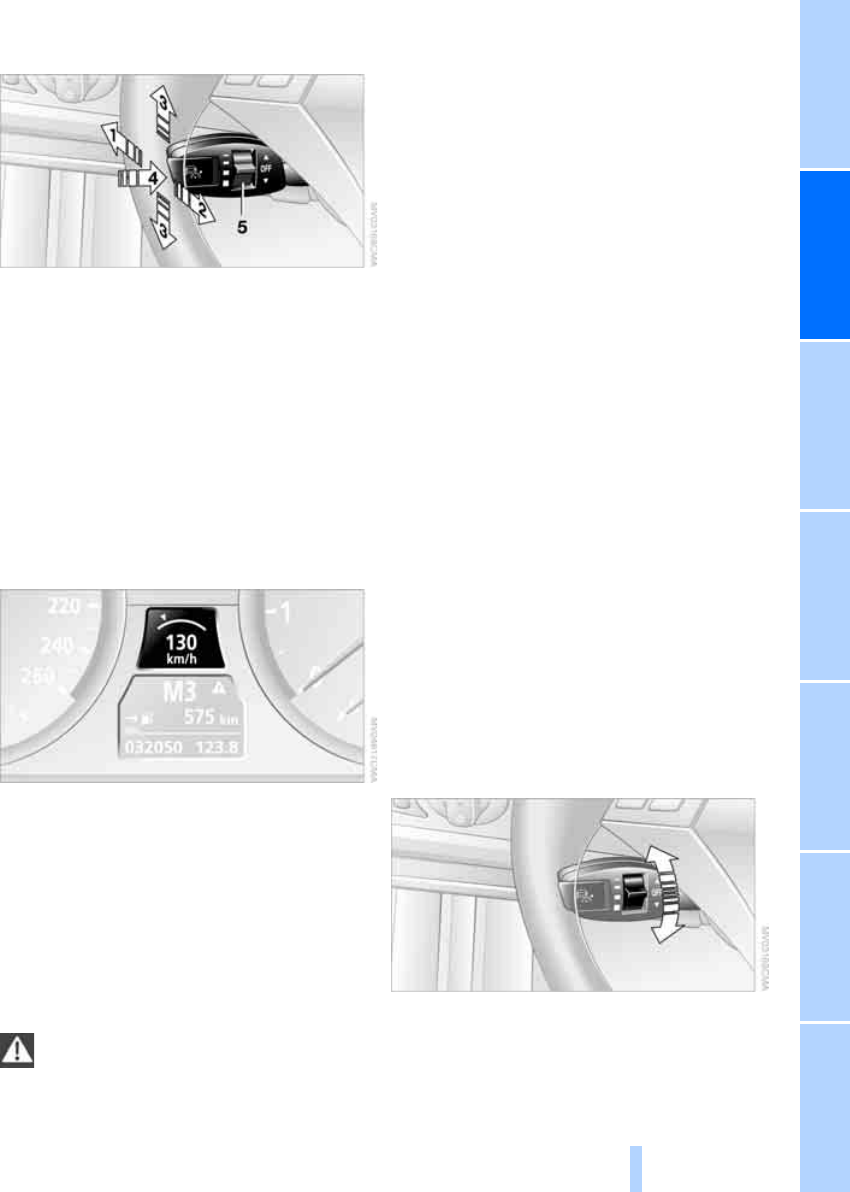
67
Entertainment OverviewControlsDriving hintsNavigationMobilityReference
One lever for all functions
1 Memorising and increasing the desired
speed
2 Memorising and reducing the desired
speed
3 Deactivating the system, see page 68
4 Calling up memorised speed and distance,
see page 68
5 Selecting distance from vehicle in front, see
page 67
Maintaining current speed
Tap the lever, arrow 1, or pull briefly, arrow 2.
The car's current speed is memorised and
maintained. It is displayed on the speedometer
and appears briefly on the instrument cluster.
The controlled speed may be undershot when
driving uphill if there is insufficient engine
power. If the engine braking effect is insufficient
on steep slopes, the system will apply the
brakes lightly.
Setting the desired speed
Adapt your desired speed to the traffic
conditions and remain ready to apply the
brakes at all times, or there is a risk of accidents.
The system is not able to compensate marked
differences in speed in relation to vehicles trav-
elling in front, e.g. if you get too close to a lorry
or if another vehicle swerves into your lane.<
Stepwise increase
Briefly press the lever repeatedly up to or
beyond the pressure point, arrow 1, until the
desired speed appears on the display.
> Every time you press the lever as far as the
pressure point, the desired speed increases
by approx. 1 km/h or 1 mph.
> Every time you press the lever beyond the
pressure point, the desired speed increases
to the next value of ten on the km/h or mph
speedo display.
The speed that is then shown is memorised and
will be achieved on a clear road.
Stepless increase
Briefly press the lever repeatedly up to or
beyond the pressure point, arrow 1, until the
desired speed is reached.
The speed that is then shown is memorised and
will be achieved on a clear road.
Decreasing
Pull the lever repeatedly, arrow 2, until the
desired speed appears on the display.
Functions analogous to stepwise/stepless
increase, except that the speed is decreased.
Selecting distance
> Knurled wheel turned downwards:
To increase the distance.
> Knurled wheel turned upwards:
To reduce the distance.
Online Edition for Part-No. 01 41 0 159 725 © 09/05 BMW AG


















