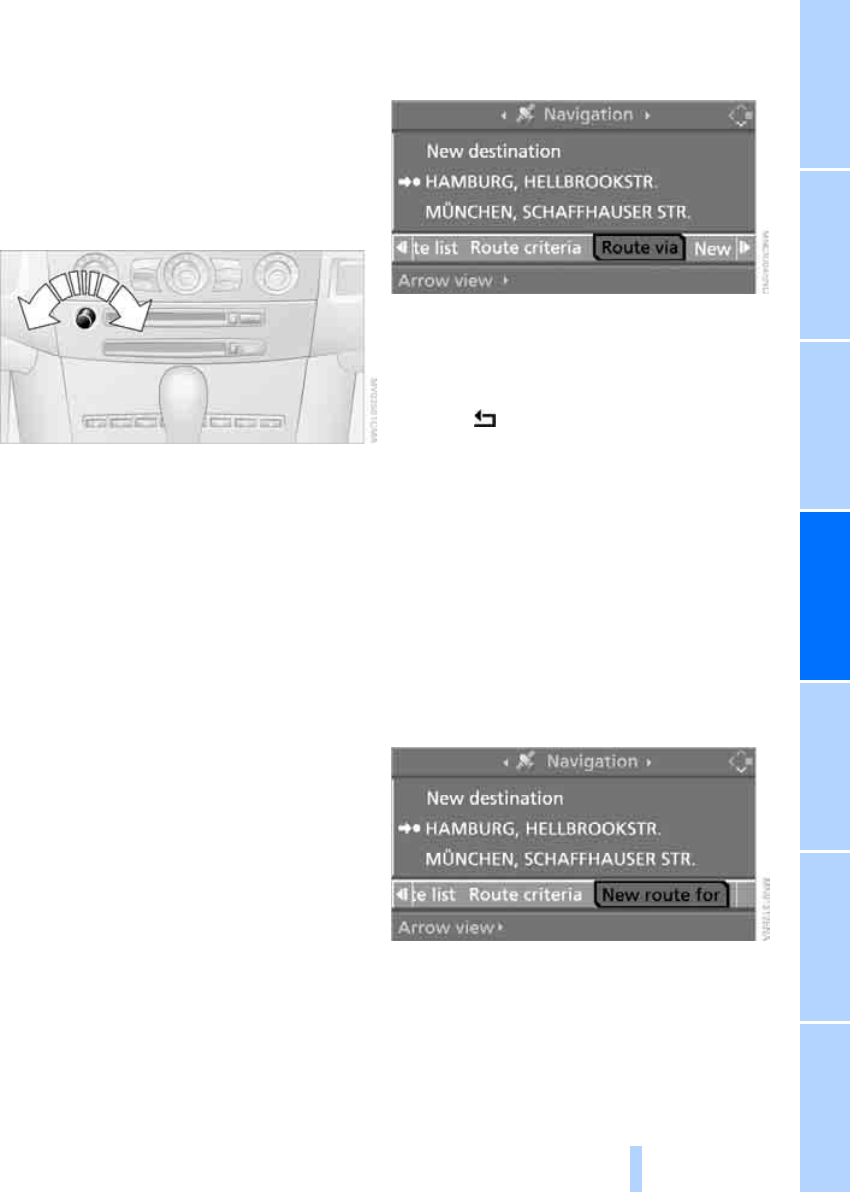
151
Entertainment OverviewControlsDriving hintsNavigationMobilityReference
Adjusting the volume of the spoken
instructions
The volume can be adjusted only while a spo-
ken instruction is being issued.
1. Have the last spoken instruction repeated if
desired.
2. Turn the knob during the spoken instruction
until the desired volume is obtained.
This volume is independent of the volume of the
audio and video sources.
The setting is saved for the remote control cur-
rently in use.
Changing the route
Changing the course of a route
Business navigation system:
During route guidance, you can specify up to
two points by which the route should pass, e.g.
places or motorway intersections. These points
are predetermined by the navigation system
and depend on the length of the route, among
other factors.
1. Select "Navigation" and press the control-
ler.
2. Move the highlighted marker to the third
field from the top. Turn the controller until
"Route via" is selected and press the con-
troller.
3. Select a point and press the controller.
4. Select "Calculate" and press the controller.
The new route is calculated.
To exit the menu:
Select the arrow and press the controller.
Avoiding sections of route
You can also instruct the navigation system to
deviate from sections of the route during route
guidance. You do this by specifying after how
many kilometres of the original route you wish
to return to it.
1. Select "Navigation" and press the control-
ler.
2. Move the highlighted marker to the third
field from the top. Turn the controller until
"New route for" is selected and press the
controller.
A particular section of the route can be
avoided:
> With the Professional navigation sys-
tem, throughout the entire route
> With the Business navigation system, for
up to 50 km or 50 miles
Online Edition for Part-No. 01 41 0 159 725 © 09/05 BMW AG


















