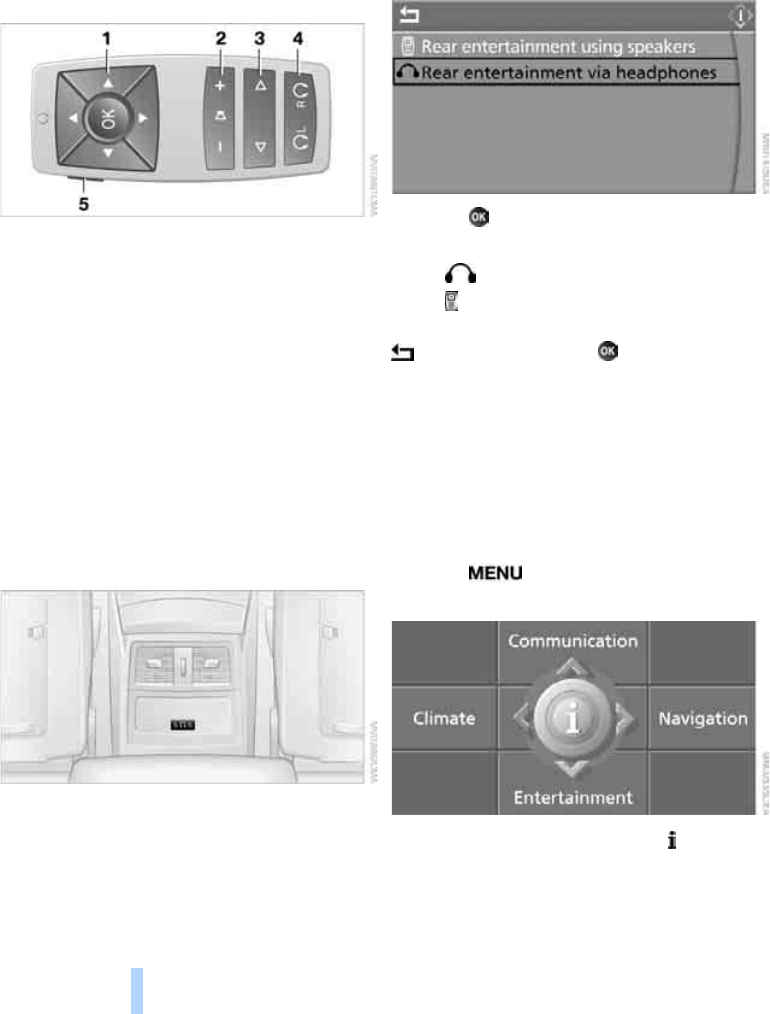
On/off and tone
136
Controls in the back seat*
You can also use a remote control to select
Business radio as the audio source and listen to
it through the headphones or speakers.
Remote control
1 Buttons for menu navigation
2 Volume
3 Station scan/track search
> Change radio station.
> Select track for CD player and
CD changer.
4 Headphones right/left
5 Exit menu for rear seat entertainment
Use the buttons 1 to navigate through the
menu. Pressing and move the controller left,
right, forward, and back is replaced by pressing
the corresponding button, refer to page 16.
Attaching headphones
Connections for the headphones:
Jacks 3.5 mm.
Selecting speakers/headphones
1. Press one of the buttons 1.
2. Select "Rear entertainment using speak-
ers" or "Rear entertainment via head-
phones".
3. Press button.
The last audio source selected is displayed:
> Headphones selected.
> Speakers selected.
To exit from the menu:
Select arrow and press button.
Settings for the remote control
You can limit control and set it so that the audio
source of the speakers is also heard through the
headphones.
Limiting control:
Control Center, for principle details, refer to
page 16.
1. Press button.
This opens the start menu.
2. Press the controller to open the menu.
3. Select "Vehicle settings" and press the
controller.
Online Edition for Part-No. 01 41 0 158 518 - © 09/04 BMW AG


















