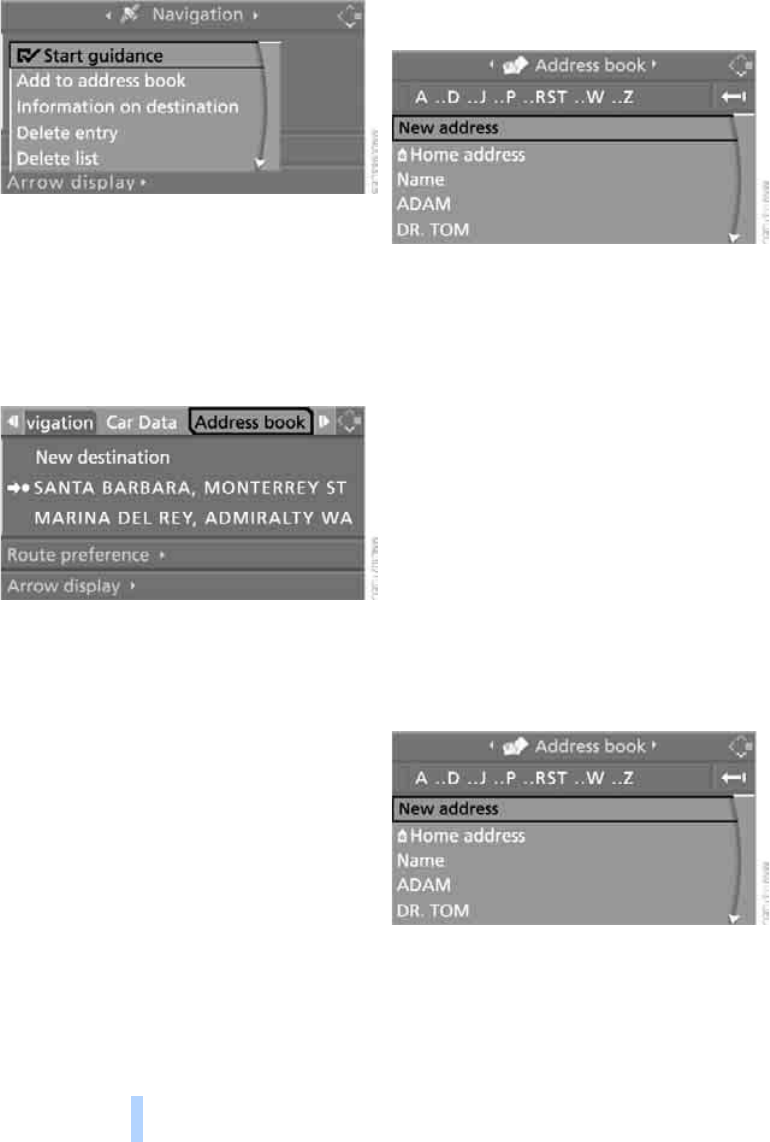
Destination entry
120
4. Press the controller.
Address book
Opening address book
Control Center, for principle details, refer to
page 16.
Select "Address book" and press the controller.
Storing destinations in address book
You can save approx. 100 destinations in the
address book.
Control Center, for principle details, refer to
page 16.
1. Select "Address book" and press the con-
troller.
2. Select "New address" and press the con-
troller
3. Select "Enter address" and press the con-
troller.
4. Input name and address.
5. Select "Store in address book" and press
the controller.
The entry is stored in the address book.
You can also save a destination from the desti-
nation list into the address book, refer to
page 119.
Storing current position
The current position can be adopted into the
address book.
Control Center, for principle details, refer to
page 16.
1. Select "Address book" and press the con-
troller.
2. Select "New address" and press the con-
troller.
3. Select "Use current location as address"
and press the controller.
The name given can be changed. For oper-
ation, refer to Entering a destination manu-
ally, page 115.
Online Edition for Part-No. 01 41 0 158 518 - © 09/04 BMW AG


















