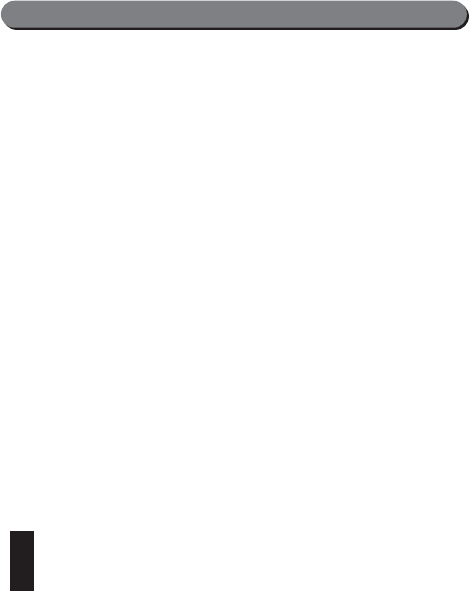
5
7. Laser Optical Sensors: collect Laser signals from in
front and behind.
8.
Audio Alert Speaker: all audible alerts and Digital
Voice Messages are emitted from this location.
9. Power Jack: using the straight or coiled cord,
VECTOR 960 and VECTOR 940 operate in any vehicle
with a 13.8 volt DC negative ground system
(10.5 volt to
15.5 volt range)
.
Getting Started
Power-Up Test Sequence/Start-Up Mode
Using the supplied straight or coiled power cord,
place the end with the “elbow” shaped jack into the
receptacle on the side of the detector; the opposite
end of the cord connects to the cigarette barrel. Plug
the cigarette barrel into your vehicle’s cigarette plug, or the
secondary receptacle if your vehicle is so equipped. Press
the PWR button to turn the unit ON. Depending upon the
Operating Mode selected, the power up test sequence and
confirmation of Radar/Laser/SWS
™
alerts will be relayed to
you as follows:
NNOORRMMAALL
(Factory Pre-Set Mode)
A lengthy, power up test sequence that displays audio
and text messages for Laser, Ka, K, X and Safety
Warning System
®
(SWS
™
) followed by the status of
the General Selectable Features each time the unit is
turned on. When complete, unit is ready for
operation and will display Radar, Laser and SWS
™
messages when signals are detected. Normal Mode is
recommended when first using your VECTOR 985.
MMOODDSS
(Modifications Mode)
Presents audio and text messages for Laser, Ka, K, X
and Safety Warning System
®
(SWS
™
), followed by
ONLY those General Selectable Features which have
been modified by the user from their Factory pre-set
5
k
k
k


















