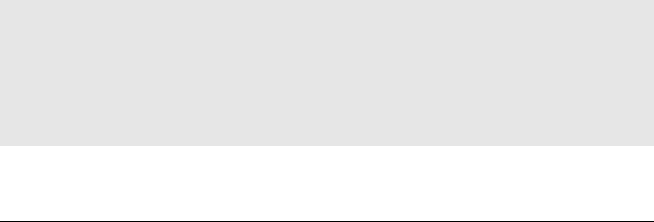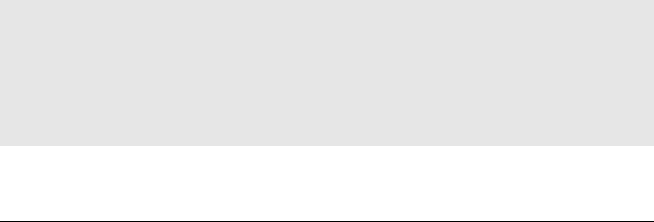
CT-5060 User Guide P. 8
Ignition Re-Lock
When the Ignition-Controlled Door Locks option is enabled and the ignition is ON, should
any door be unlocked and opened, all the doors will be re-locked next time the brake
pedal is pressed.
Secure Lock
This is an added security feature. If your system was installed with the Secure Lock
option, it will automatically lock your doors and arm the system 4 seconds after your start
your car by remote. The system will automatically lock the doors again after shut-down.
Remote Trunk Release
If your system was installed with the Remote Trunk Release, you can open your trunk by
pressing the
TRUNK button for 3 sec. on the transmitter, or by pressing the TRUNK button
twice within 3 sec.
Starter Kill
This added security feature will immobilize your vehicle when the system is armed. If
your system was installed with the Starter Kill option, you will not be able to start your
vehicle with the key unless the system has been disarmed first.
The Starter Kill option follows the Alarm arming function, and can therefore be
programmed to be active (will not arm automatically) or passive (will arm automatically).
In passive Mode, the Starter Kill can be set to arm automatically in 30 seconds either
with or without Siren chirps.
To disarm the Starter Kill, press and hold the
UNLOCK button on the transmitter. The
parking lights will flash twice. (If door locks were installed, this will also unlock the doors.)
In passive Mode, the system will automatically re-arm itself 30 seconds after unlocking
the doors if the key has not been inserted in the ignition by then.
To arm the Starter Kill, press and hold the
LOCK button on the transmitter. The parking
lights will flash once. (If the door locks were installed, this will also lock the doors.)
Engine Run Time
If you have a gas engine, your system can be programmed to run the engine for 4, 15, or
25 minutes (15 min default). If you have a diesel engine, it can be programmed to run the
engine for 9, 20, or 30 minutes (20 min default).
Multi-Car Operation
This option allows the owner of two vehicles, both equipped with identical systems, to
control both systems with only one remote transmitter. To control the second vehicle,
simultaneously press the
TRUNK button and the button of the function you wish to use:
• Press TRUNK + LOCK button simultaneously: ..................LOCK
• Press TRUNK + UNLOCK:...................................................UNLOCK
• Press TRUNK + START/STOP: .............................................START
• Press TRUNK + START/STOP:..............................................STOP
• Press TRUNK + LOCK + UNLOCK:........................................AUX 3 (TRUNK)
• Press TRUNK + START/STOP for 3 sec:...............................COLD WEATHER MODE