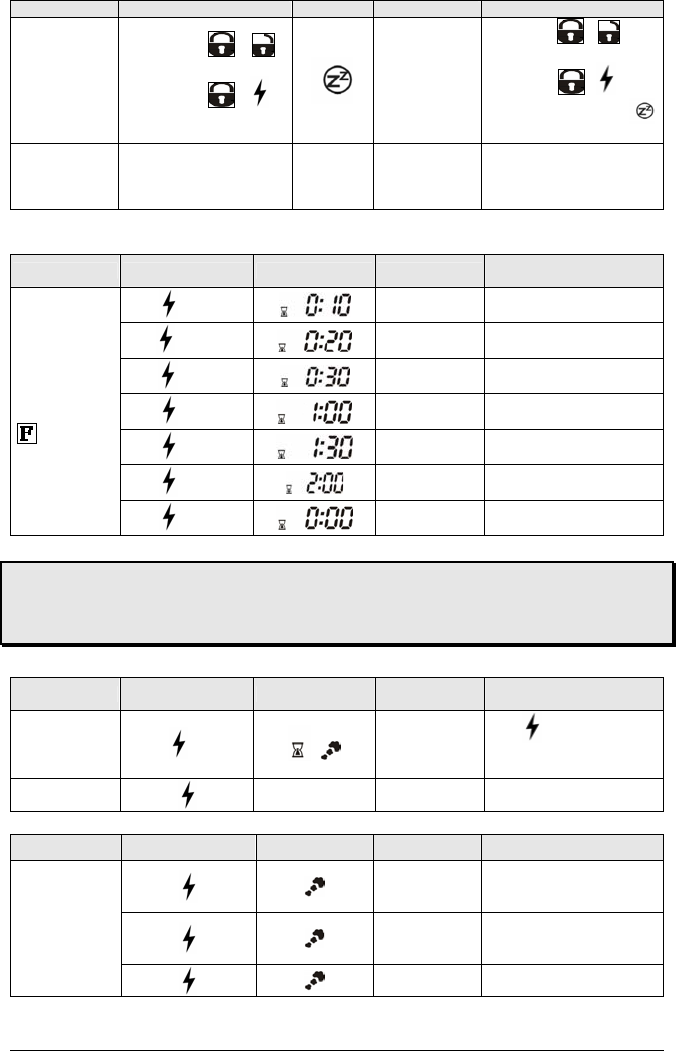
Home Valet
TM
FUNCTION BY PRESSING ICON BUZZER INSTRUCTIONS / DESCRIPTION
TO ENTER HOME
VALET™ MODE
Step 1 :
or
Step 2 : +
Simultaneously within 5 sec.
1 BEEP
Press
or
Within 5 seconds,
press
+ :
the Transmitter will display
and you will hear 1 beep.
TO EXIT HOME
VALET ™ MODE
NONE NONE NONE
INSERT KEY IN INGNITION
SWITCH AND TURN TO THE ON
POSITION. THE ICON WILL
DISAPPEAR.
T
(see “ON PRESS NUMBER” 8 of Alarmand Countdown Adjustment)
iming Countdown Adjustment
FUNCTION BY PRESSING ICON BUZZER
INSTRUCTIONS /
DESCRIPTION
1
st
time
MELODY
10 MIN PARKING COUNT
DOWN MODE
2
nd
time
MELODY
20 MIN PARKING COUNT
DOWN MODE
3
rd
time
MELODY
30 MIN PARKING COUNT
DOWN MODE
4
th
time
MELODY
60 MIN PARKING COUNT
DOWN MODE
5
th
time
MELODY
90 MIN PARKING COUNT
DOWN MODE
6
th
time
MELODY
120 MIN PARKING COUNT
DOWN MODE
FOR PARKING
COUNT DOWN
PRESS AND HOLD
THEN PRESS
7
th
time
MELODY
PARKING COUNT DOWNOFF
MODE
Please NOTE:
Once the Countdown is activated it will continue counting down until reaching 0:00. If the Timer has not
reached 0:00 and you are starting the vehicle, you should reset your Countdown Timer to 0:00 before starting
your vehicle as to avoid being startled.
Safe Start Mode
FUNCTION BY PRESSING ICON BUZZER
INSTRUCTIONS /
DESCRIPTION
START ON SAFE
START MODE
X 2
+
MELODY
Press
twice within 3 seconds.
Press for 1 sec-melody-then
press 1sec.
STOP ON SAFE
START MODE
None MELODY
*Runtime Status (Indicational purpose only)
FUNCTION BY PRESSING ICON Gasoline Diesel
4 minutes 9 minutes
ENGINE RUNTIME 15 minutes 20 minutes
25 minutes 30 minutes
P. 7 User Guide AS-2510 TW
















