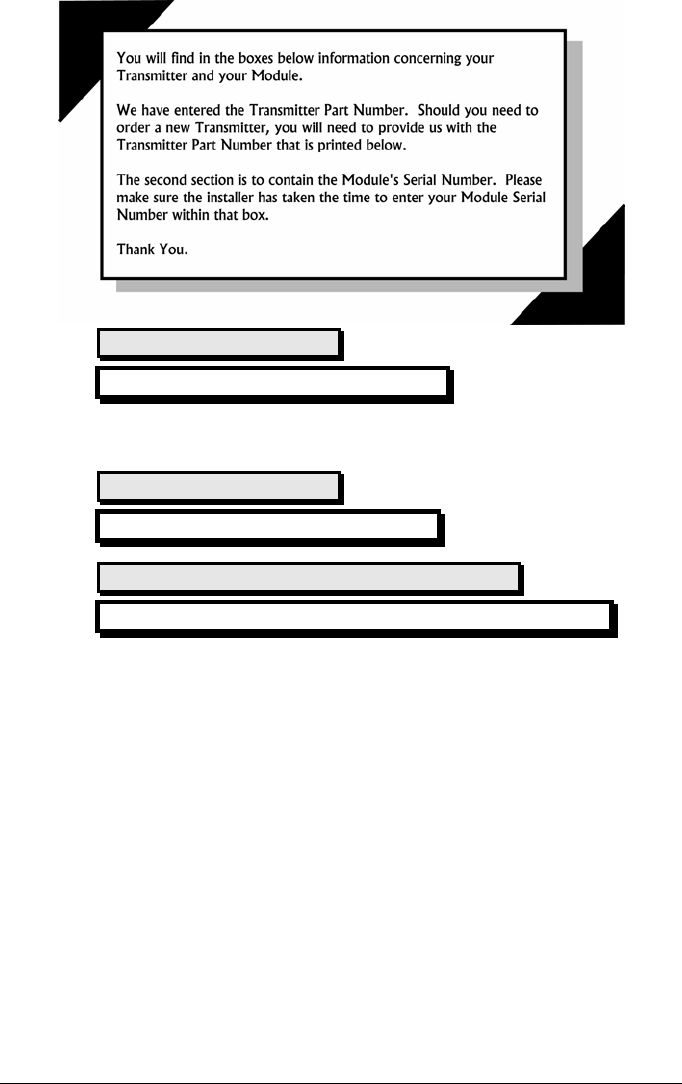
Transmitter Part Number and Module Serial Number
Transmitter Part Number:
AS4
The installer is to write in the boxes below the Module’s serial number and the location
of the Valet Switch (If the valet switch is installed).
Module Serial Number:
Your Valet Switch is located (if installed):
Introduction
This Module is a state-of-the-art remote car starter system. With many advanced function,
this product will satisfy any one of the user’s expectations from high-end commodity systems,
without neglecting the standard features commonly offered by entry-level starters.
Remote-starting Your Vehicle
Press the ,, button for approx. 1 second. The parking lights will come ON, informing you that
the unit has received your signal. Approx. 5 seconds later, the engine will start. The parking
lights will remain
ON during the pre-programmed run time.
If the vehicle doesn’t start the first time, the system will shut down, wait a few seconds, and
try to start the engine again. It will try to start the engine 3 times before giving up.
Vehicle Presets
Heater and Heated Seat
When leaving the vehicle it is recommended to preset the accessory controls in preparation
for the next remote start. Settings for the blower motor (fan), front and rear, as well as
heated seats (if equipped) should not be left on
HIGH. It is recommended to leave the settings
on
LOW or MEDIUM instead.
Windshield Wipers, Radio and Headlights
Certain vehicles require the radio and / or windshield wiper and / or headlight circuits to
become energized while running under remote start. When leaving the vehicle you must
P. 2 User Guide AS-1412








