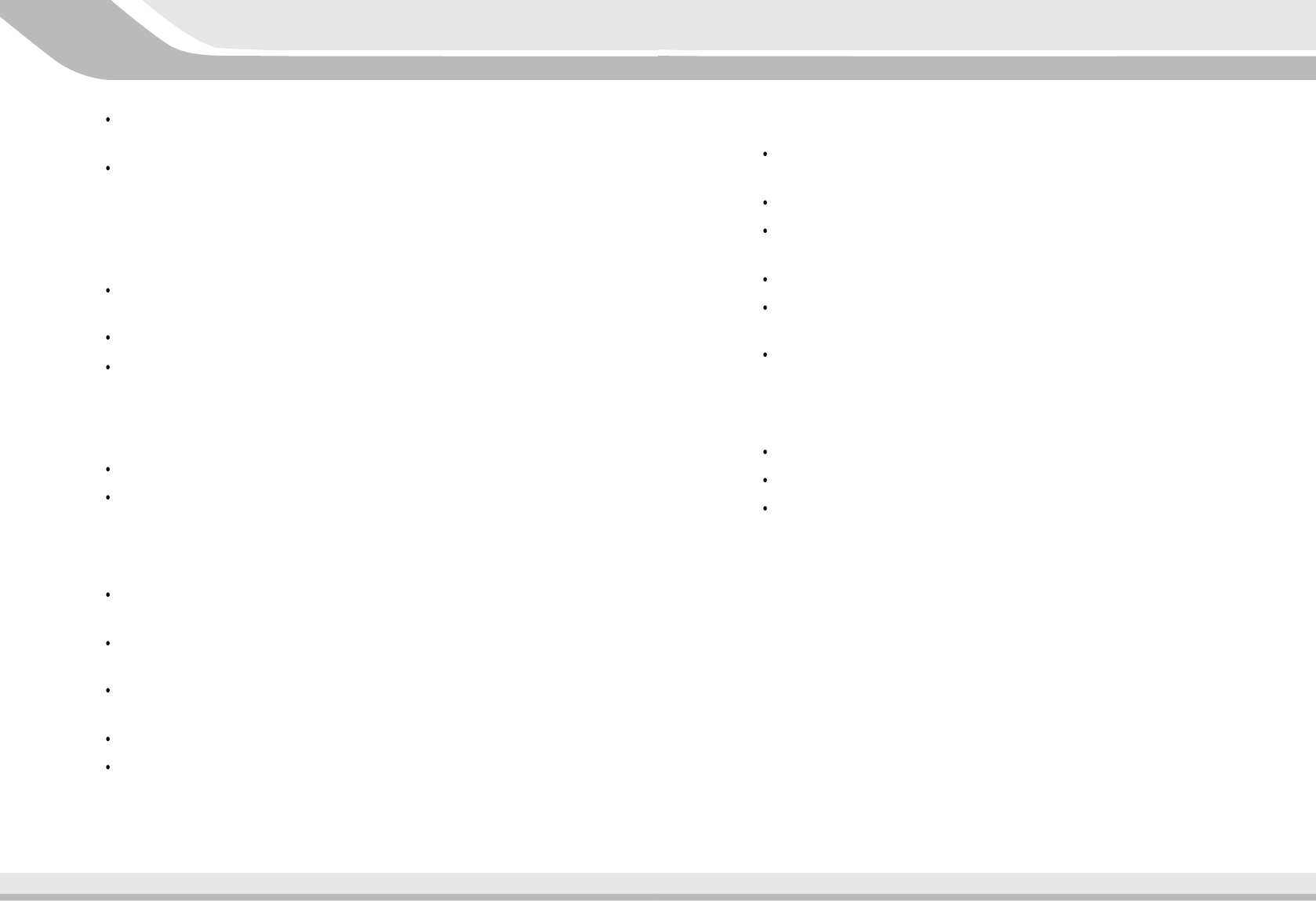
1.5
Storage Instructions
The hard disk drive (HDD) is a fragile piece of equipment. Be careful
when handling and keep away from all magnetic devices or sources.
Please back up data regularly.
Don’t shake the AutoPC since data can be lost due to the fragility of
the HDD.
Do fragmentation of the HDD regularly to optimize performance.
Be careful when handling the MiniSD card especially watching out for
static electricity.
Manufacturer and or dealers are not responsible for any data loss
under any circumstances.
1.6
Careful Use While Traveling
Always back up files before traveling.
Always check power supply before use for suitability with the AutoPC.
Please use carry case for maximum protection against loss of data.
5
Beware
Please keep all liquids away from the AutoPC to prevent shock or
damage.
Do not try to repair the AutoPC under any circumstances. Call the
nearest authorized dealer for service. Warrantee is void if the
customer tries to service the AutoPC by himself.
1.2.1
Customer Service
If the AutoPC in any way does not operate according to specification,
send it back to us service.
If you drop it or damage the AutoPC send it to us for service.
If the screen isn’t acting within established parameters, sent it to us for
an expert evaluation of the problem.
1.3
Always keep it in a safe place
Do not store it near a heat source.
If you aren’t using the AutoPC, please disconnect the power supply to
prevent overcharge.
1.4
Proper Maintenance
Before cleaning, please disconnect all power sources from the
AutoPC.
During cleaning, please use LCD cleaning products only or use a
warm DAMP cloth.
NEVER use alcohol, solvent, or any other chemical agent on the
AutoPC while cleaning.
Do not spray directly onto the screen.
Do not use any paper whatsoever since it can damage the screen.
4


















