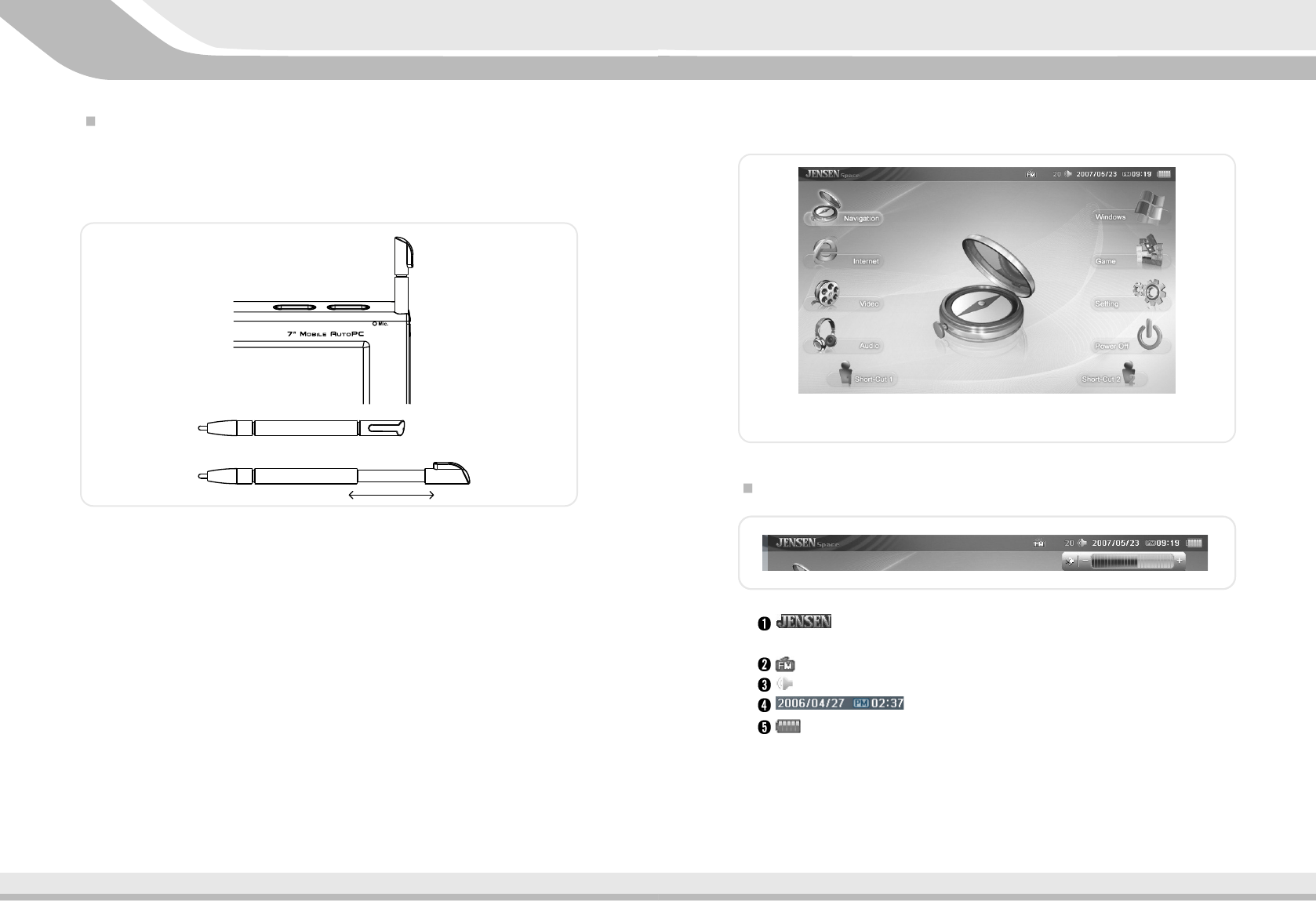
19
How to use the Auto PC
18
4.2
JENSEN Space
After booting, JENSEN Space is shown.
JENSEN taskbar Items
JENSEN Logo : By clicking on the JENSEN logo in the top left
hand corner of the screen, all programs will stop running.
FM Icon : The FM icon is off when it is gray.
Volume Icon : It indicates the level of volume that is being used.
Date/Time Icon : Shows date and time.
Battery Icon : Shows the amount of power in battery.
Stylus Pen
Stylus Pen replaces the mouse function. Holding the pen down on the
touch screen for three seconds is equivalent to the right click of a mouse.
Please return the stylus pen in its slot to prevent loss.


















