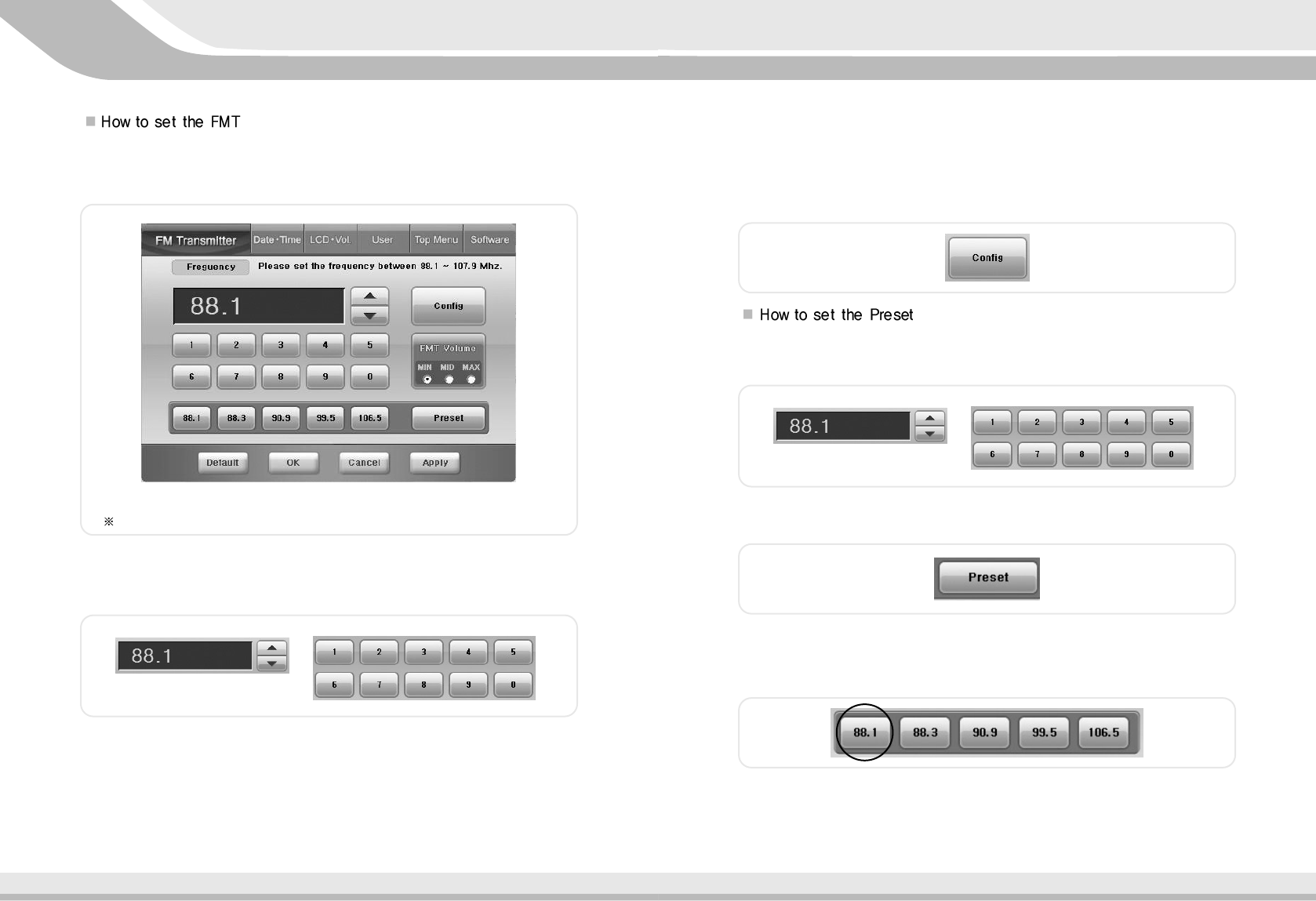
33
How to use the Auto PC
32
1. From the Jensen Space, please choose the “Setting”
2. From the “Setting” menu, choose “FM Transmitter” tap as shown below.
Note: Please notice that no sound plays while in FMT mode from the unit.
3. Choose the designated frequency by arrow up & down buttons or
clicking the numbers.
4.
After choosing the frequency, please click “Config” button to activate the FMT.
When the FMT mode is enabled, the button color is in light orange
color. To disable the FMT click the “Config” button again.
1. Choose the designated frequency first by using the arrows keys or
numeric buttons
2. Then, please click the “Preset” button
3. Lastly, please choose the one of empty preset spaces where the
selected frequency will be stored.
4. After preset all five different frequency, please click “Apply” button
to save the configuration.


















