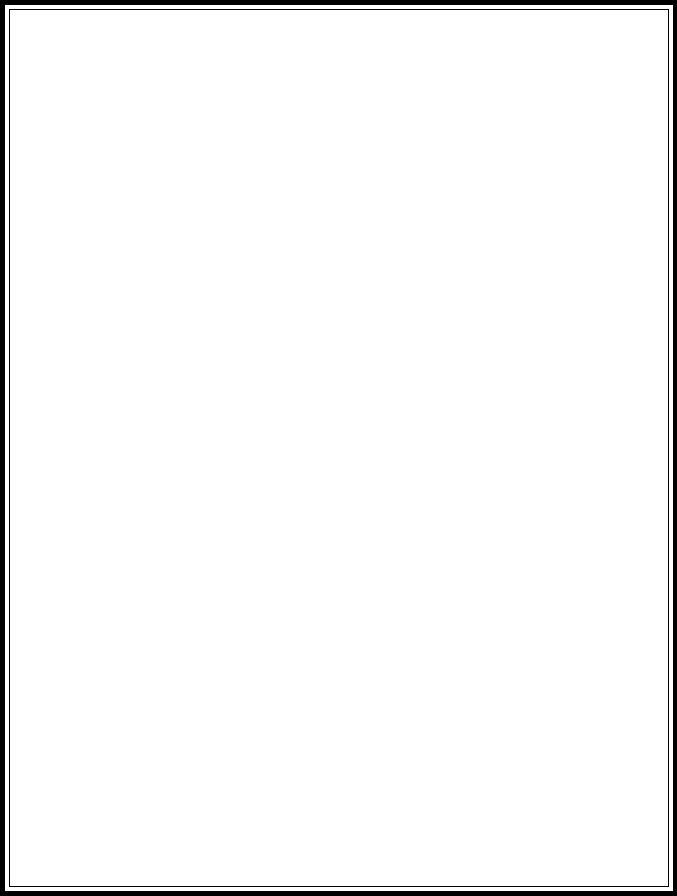
REMOTE PANIC OPERATION
The ARM / DISARM button on your keychain transmitter also functions as a panic switch
for use in emergency situations. To use remote panic,
1. Press and hold the ARM / DISARM button on the keychain transmitter for 3
or more seconds. The alarm will immediately sound.
2. To stop the alarm, press and hold the ARM / DISARM button on the trans-
mitter again for 3 seconds. If the button is not pressed, the alarm will auto-
matically stop after 30 seconds.
NOTE : All normal transmitter functions will operate in the panic mode.
REMOTE TRUNK RELEASE ( CHANNEL 2 )
This security system is equipped with an on board trunk release mechanism which will
activate the existing factory installed electronic trunk release switch. If your vehicle is not
equipped with an electronic trunk release switch, this feature may have been connected
to another accessory. Please ask your dealer for further information.
To remotely open the trunk, press and hold button 2 on the keychain transmitter for four
seconds.
ADDITIONAL REMOTE FUNCTION ( CHANNEL 3 )
This security system has an additional feature that can be connected to a number of
different optional accessories. Some of the more common uses for this channel are;
Remote Car Starter
Remote Window Closure
Remote Garage Door Interface
To activate the optional accessory, press button 3 on the keychain transmitter. The op-
tional accessory will immediately engage.
ADDITIONAL REMOTE FUNCTION ( CHANNEL 4 )
This security system has an additional feature that can be connected to a number of
different optional accessories. Some of the more common uses for this channel are;
Remote Car Starter
Remote Window Closure
Remote Garage Door Interface
To activate the optional accessory, press both buttons 2 and 3 on the keychain transmit-
ter simultaneously. The optional accessory will immediately engage.
Page 9


















